When buying a monitor, the size of the monitor plays an important role. Most importantly, people buy monitors considering the monitor size. Depending on the size, monitors can be used for different purposes. This is why making the right choice when choosing a monitor is essential. For example, a monitor can be used for gaming purposes, watching different movies and web series, regular office work, etc. For different tasks, you will need different screen sizes, which can enhance your experience. Moreover, the price of monitors also depends on the size of the monitor. So, you need to choose the right size monitor, considering your purpose, so that it will come within your budget. In most cases, a 19-inch monitor is considered the best option for regular tasks in the home as well as the office.
Best 19-Inch Monitor Reviews For 2025
Table of Contents
19-inch monitors are designed by many brands and come with many features, which can create confusion while buying a monitor. If you don’t know about the features of these monitors, then you may pick the wrong monitor from the market. Therefore, we have reviewed the ten best 19-inch monitors here. We have also included a buying guide in this article to help you in the selection process. From here, our list of the best 19-inch monitors starts. So, you can refer to this to get the right monitor for your work.
#1. LG 19M38HB 19-inch LED HD Ready Monitor
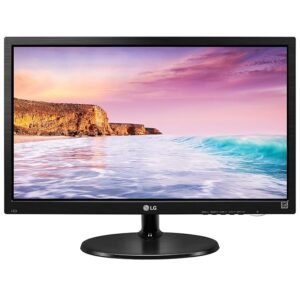
If you’re in search of a no-nonsense, budget-friendly monitor for everyday computing tasks, the LG 19M38HB is a solid pick that delivers essential features in a compact package. Ideal for students, small office users, and home setups, this 19-inch HD-ready monitor strikes a balance between performance, durability, and affordability.
Key Features:
- Screen Size: 19 inches (47 cm) LED-backlit display
- Resolution: 1366 x 768 pixels (HD Ready)
- Panel Type: TN (Twisted Nematic)
- Ports: HDMI and VGA inputs
- Features: Reader Mode, Flicker Safe technology, OnScreen Control software
- Aspect Ratio: 16:9
- Design: Matte black, slim bezels, tilt-adjustable stand
Configuration:
The LG 19M38HB comes with a TN panel, known for its fast response times, making it suitable for basic tasks and casual video playback. It supports both HDMI and VGA, allowing flexible connectivity with modern and legacy devices like desktops, laptops, and set-top boxes. The OnScreen Control software enables intuitive display customization without fiddling with hardware buttons.
Performance:
While it’s not designed for color-accurate work or gaming, this monitor performs well for web browsing, document editing, watching videos, and point-of-sale or kiosk displays. The Reader Mode and Flicker Safe features reduce eye fatigue, making it comfortable for prolonged use. Brightness and contrast levels are decent for a TN panel, and image clarity is more than adequate for its resolution and size.
Pros:
- Crisp picture quality for HD resolution
- Both HDMI & VGA ports – rare in this price segment
- Anti-flicker and eye care modes enhance viewing comfort
- Compact and lightweight – perfect for tight desks
- Reliable brand with good after-sales support
Cons:
- The TN panel has narrow viewing angles compared to the IPS
- Not suitable for graphics-intensive or multitasking workflows
- No built-in speakers
Final Verdict:
The LG 19M38HB is a dependable everyday monitor built for simplicity and usability. While it doesn’t aim to wow with high-end specs, it quietly delivers what truly matters – clear visuals, essential connectivity, and a comfortable viewing experience. At this price point, it’s a great value-for-money monitor for students, budget PC builds, or even office reception counters.
#2. Dell Professional 19-inch Square LED Monitor

The Dell P1917S is a thoughtfully engineered 19-inch square LED monitor that stands out in a world dominated by widescreens. Designed for professionals who value screen height and clarity for vertical applications, this monitor is a productivity powerhouse for tasks like coding, document editing, POS systems, and surveillance monitoring.
Key Features:
- 19″ IPS LED Panel with 1280 x 1024 (SXGA) resolution
- Ultra-wide 178° viewing angles (both vertical and horizontal)
- ComfortView feature reduces harmful blue light
- VESA mount compatibility for flexible installation
- Ergonomic stand with height, tilt, swivel, and pivot adjustments
- Connectivity options: DisplayPort, VGA, HDMI, USB 3.0/2.0 hub
Configuration & Build:
The P1917S has a premium matte black finish with a sturdy, adjustable stand that’s built for long-term office use. The square (5:4) aspect ratio is ideal for legacy software and vertically space-demanding tasks. It features an IPS panel, ensuring accurate color reproduction and superb clarity from all angles – especially critical in multi-monitor setups.
Performance:
Performance-wise, the monitor delivers rich colors, sharp text, and stable brightness levels at 250 cd/m². With a response time of 6ms (gray to gray) and a 60Hz refresh rate, it handles daily workloads, spreadsheets, and multitasking effortlessly. The inclusion of USB 3.0 ports is a boon for professionals needing quick device access. Its ComfortView and Flicker-Free technology reduce eye strain during long working hours.
Pros:
- IPS panel offers excellent color accuracy and viewing angles
- Adjustable stand enhances ergonomic comfort
- Rare square format is ideal for vertical content and business apps
- Blue light filter and flicker-free screen for eye comfort
- Rich port selection including DisplayPort, HDMI, VGA, USB
Cons:
- Resolution (1280×1024) may feel limiting for media consumption
- No built-in speakers (though an audio-out port is present)
- Not suitable for modern gaming or content creation
Final Verdict:
If you’re looking for a reliable, ergonomic, and professional-grade square monitor for office use, the Dell P1917S is a rock-solid choice. It excels in multi-monitor environments, legacy software compatibility, and vertical workflows – making it a hidden gem for productivity-focused users.
#3. FRONTECH 19-inch High-Performance HD LED Monitor

If you’re in the market for a reliable, budget-friendly monitor that blends solid performance with sleek aesthetics, the FRONTECH MON-0001 19-inch LED Monitor deserves your attention. Ideal for office use, casual multimedia, and basic home computing, this monitor delivers excellent value for money without cutting corners on essential features.
Key Features:
- Screen Size: 19 Inches (HD+ Resolution – 1440 x 900 pixels)
- Refresh Rate: Smooth 75 Hz for improved motion clarity
- Brightness: 250 nits for vibrant, clear visuals even in well-lit rooms
- Design: Slim, lightweight frame with a glossy black finish
- Connectivity: Dual ports – HDMI and VGA
- Power: Built-in power supply (no bulky adapters)
- Mounting: VESA-compatible for flexible wall or arm mount setups
Configuration & Build Quality:
The monitor’s 1440×900 resolution hits the sweet spot between HD clarity and system efficiency. The slim bezels and matte screen reduce reflections, making it ideal for long working hours. Build quality is surprisingly solid for this price range – there’s minimal flex in the frame, and the stand provides decent stability.
Performance:
The 75Hz refresh rate is a welcome upgrade over the standard 60Hz, making on-screen motion feel noticeably smoother, whether you’re scrolling through spreadsheets or watching YouTube. Colors are fairly accurate, and text appears sharp, making this a great choice for document editing, web browsing, and light media consumption.
Pros:
- Crisp HD+ display with good brightness
- 75Hz refresh rate ensures smooth visuals
- Dual HDMI and VGA ports for flexible connectivity
- Built-in power supply – fewer cables, neater setup
- Slim and modern design enhances any workspace
Cons:
- No in-built speakers (external speakers or headphones required)
- Limited tilt adjustment on the stand
- Not designed for high-end gaming or color-critical creative work
Final Verdict:
The FRONTECH MON-0001 punches well above its weight in the entry-level monitor category. It’s a smart pick for students, remote workers, and everyday users who want reliability, decent performance, and a sleek design – all without breaking the bank. For under-budget builds or secondary monitor setups, this one’s a no-brainer.
#4. ViewSonic 19-inch 60Hz Widescreen Monitor

If you’re in the market for a dependable, energy-efficient monitor for daily computing tasks, the ViewSonic VA1903H-2 is a value-packed option tailored for students, home users, and office setups. With a practical 19-inch screen, Full HD capabilities, and thoughtful eye-care technologies, this monitor punches well above its price point in usability and comfort.
Key Features:
- Display Size: 48.26 cm (19 inches) widescreen LED
- Resolution: 1366 x 768 pixels (HD+)
- Refresh Rate: 60Hz – suitable for everyday computing
- Connectivity: 1 x HDMI, 1 x VGA – easy to set up with older and modern devices
- Eye Care Tech: Flicker-Free & Blue Light Filter – minimizes eye strain during prolonged usage
- Eco-Mode: Low energy consumption for long-term savings
- VESA Mount Compatible – space-saving and ergonomic options available
Configuration:
This monitor features a 16:9 aspect ratio, anti-glare coating, and 200 nits brightness, making it ideal for well-lit indoor environments. With both HDMI and VGA ports, it supports legacy systems and current hardware with ease. VESA mount compatibility further enhances its placement flexibility.
Performance:
For basic computing – web browsing, document editing, streaming, and light educational use, the VA1903H-2 performs admirably. Colors are decent for an HD+ display, and the inclusion of eye-care technologies helps reduce fatigue during long hours. While not suited for heavy graphics or gaming, it delivers consistent, flicker-free performance in its class.
Pros:
- Affordable and reliable for general use
- Flicker-Free and Blue Light Filter reduce eye strain
- HDMI + VGA ports support both old and new devices
- Low power consumption – great for eco-conscious users
- Lightweight and VESA mountable for flexible setup
Cons:
- Not Full HD – resolution is HD+ (1366×768)
- Limited viewing angles (TN panel)
- No built-in speakers
Final Verdict:
The ViewSonic VA1903H-2 is a smart pick for users seeking a budget monitor for non-intensive use. Its eco-friendly design, eye comfort features, and plug-and-play connectivity make it a practical choice for students, home offices, and everyday computing needs. While it won’t wow creatives or gamers, it delivers for its intended audience – and does so with trusted ViewSonic reliability.
#5. ZEBRONICS Zeb-V19Hd LED Monitor
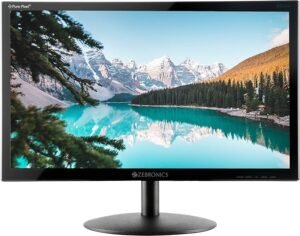
If you’re seeking a reliable, budget-friendly monitor for everyday computing, the ZEBRONICS Zeb-V19HD delivers solid value with a slim design, essential connectivity, and crisp HD visuals. Designed for home users, students, and casual workspaces, this 18.5-inch display balances affordability with essential features.
Key Features:
- Screen Size: 18.5 inches (46.99 cm)
- Resolution: HD 1366 x 768 pixels
- Panel Type: Glossy LED panel
- Color Depth: 16.7 million colors
- Connectivity: HDMI and VGA ports
- Design: Ultra-slim with glossy black finish, wall-mountable
- Power Efficiency: Energy-saving LED technology
Configuration:
This monitor supports both HDMI and VGA inputs, making it versatile for both modern and older PCs. The HD-ready resolution of 1366 x 768 is suitable for office tasks, online classes, and multimedia consumption. The monitor comes with a sturdy base and VESA-compatible mounting support for space-saving installations.
Performance:
The ZEB-V19HD surprises with vibrant color reproduction and sharpness for an HD panel in this segment. It handles video playback, browsing, document editing, and light gaming smoothly. The 16.7M color range helps provide a more lifelike visual experience, and the glossy panel enhances contrast – ideal for watching videos in well-lit rooms.
While it’s not suited for professional photo editing or high-end gaming, it’s perfect for students, small business setups, or as a secondary display.
Pros:
- Budget-friendly and feature-rich
- Crisp HD visuals with vivid colors
- Dual connectivity (HDMI + VGA)
- Wall-mountable for flexible setup
- Lightweight and sleek design
Cons:
- Lacks Full HD resolution
- No built-in speakers
- A glossy panel can reflect in bright lighting
Final Verdict:
The ZEBRONICS Zeb-V19HD is a no-nonsense, practical monitor ideal for everyday tasks. Whether you’re upgrading from an old screen or need a dependable second display, this model punches above its price point. Backed by Zebronics’ reputation in value-driven peripherals, it’s a solid pick for budget-conscious buyers.
#6. FRONTECH 19-inch HD LED Monitor

The FRONTECH 19” HD LED Monitor (Model MON-0071) is a solid budget-friendly option tailored for home, office, or light multimedia use. Designed with efficiency and modern aesthetics in mind, this monitor strikes a sweet balance between price, performance, and practicality.
Key Features:
- Display Size: 19-inch LED Panel
- Resolution: 1440 x 900 pixels (WXGA+)
- Refresh Rate: 60Hz – ideal for standard tasks
- Design: Slim, lightweight, wall-mountable body
- Ports: Dual connectivity – HDMI & VGA
- Color Depth: Supports 16.7 million colors
- Built-in Power Supply – clutter-free setup
Configuration:
This monitor uses a high-efficiency LED backlit panel with a 16:10 aspect ratio, providing a slightly taller view compared to the usual 16:9. With both HDMI and VGA ports, it’s compatible with legacy systems and modern laptops/desktops. The built-in power supply simplifies cable management, a thoughtful touch for minimalist setups.
Performance:
While this isn’t aimed at hardcore gamers or color-critical professionals, the MON-0071 shines in everyday scenarios. Text clarity is crisp, colors appear vivid thanks to the 16.7M color depth, and video playback is smooth at 60Hz. Ideal for productivity tasks, internet browsing, schoolwork, and basic streaming. The panel’s brightness and contrast are sufficient for indoor use, and the slim bezel design enhances the viewing experience, especially in multi-monitor setups.
Pros:
- Crisp WXGA+ resolution for sharp text and visuals
- Dual input (HDMI + VGA) increases compatibility
- Slim, space-saving, wall-mountable design
- Built-in power supply reduces desk clutter
- Budget-friendly without compromising quality
Cons:
- No inbuilt speakers – external audio required
- Viewing angles are average (likely a TN panel)
- Not suitable for high-end gaming or color-critical work
Final Verdict:
If you’re looking for an affordable, reliable, and stylish 19-inch monitor for general use, the FRONTECH MON-0071 is a no-brainer. It’s compact, functional, and offers a surprisingly sharp display for the price. Whether it’s for a student desk, small office, or secondary screen, this monitor delivers more than what you pay for.
#7. ZEBSTER 19-inch LED Monitor

If you’re looking for a budget-friendly 19-inch monitor with reliable features and modern connectivity, the ZEBSTER Zeb-V19HD delivers solid performance for home, office, or basic multimedia needs. It’s a practical choice for users who value simplicity, versatility, and plug-and-play convenience.
Key Features:
- Display Size: 19-inch LED screen
- Resolution: HD-ready (1366 x 768 pixels)
- Connectivity: HDMI & VGA inputs
- Extras: Comes with a Big Beat Fast Charge Data Cable (bonus combo)
- Design: Slim bezel, matte black finish with tilt adjustment
Configuration:
The monitor features a TN panel, which offers quick response times ideal for basic computing tasks, office work, or surveillance systems. With both HDMI and VGA ports, it works effortlessly with older and newer devices. The included data cable is a thoughtful touch, especially for users setting up mobile or peripheral connectivity.
Performance:
While not designed for high-end gaming or graphic design, the ZEBSTER Zeb-V19HD handles daily tasks, spreadsheets, browsing, and HD video playback with ease. Color accuracy is decent for its class, and the brightness level is suitable for indoor environments. No screen flickering or major ghosting was observed during regular use.
Pros:
- Dual connectivity (HDMI + VGA) increases device compatibility
- Lightweight and easy to mount or reposition
- Good screen clarity for basic applications
- Affordable price point for budget-conscious users
- Bonus fast-charging data cable adds value
Cons:
- Limited viewing angles due to TN panel
- Not Full HD – suitable for casual users only
- No built-in speakers
Final Verdict:
The ZEBSTER Zeb-V19HD is a well-rounded 19-inch LED monitor ideal for students, office workers, or anyone needing a dependable secondary display. With essential features packed into an attractive price tag – plus the HDMI/VGA support and free data cable – it’s a smart buy for light to moderate computing needs.
#8. LAPCARE LM195WDH 19 Inch LED Monitor

If you’re in the market for a reliable, budget-friendly monitor for office work, casual home use, or CCTV display setups, the LAPCARE LM195WDH deserves your attention.
Key Features:
- 19-inch LED display with a 16:10 aspect ratio
- 1440 x 900 native resolution for sharp visuals
- Tilt stand for basic ergonomic adjustment
- VESA mount support (100×100 mm) for wall or arm mounting
- Dual input ports – HDMI & VGA for flexible connectivity
Configuration & Build:
The LAPCARE LM195WDH is built with practicality in mind. The matte black finish gives it a neat, professional look. The monitor supports both HDMI and VGA inputs, allowing it to connect to modern and legacy systems alike. The 16:10 aspect ratio is a nice touch – offering more vertical screen real estate, ideal for reading documents, browsing, and coding.
Performance:
This monitor delivers sharp and vibrant visuals at its native 1440×900 resolution. While not Full HD, the display is crisp enough for typical office tasks, casual browsing, and surveillance feeds. It performs well in low to moderate lighting conditions and maintains decent color accuracy and viewing angles for a TN panel. The response time and brightness are within expected norms for this category.
Pros:
- Clear and bright display with good pixel density
- VESA mount compatibility for flexible setup
- Both HDMI and VGA ports included – rare in this price range
- Lightweight and easy to install
- Great for productivity tasks and CCTV monitoring
Cons:
- Not ideal for high-end gaming or color-critical work
- No built-in speakers
- Tilt-only stand (no height or swivel adjustments)
Final Verdict:
The LAPCARE LM195WDH is a solid, no-frills monitor that delivers excellent value for money. Whether you’re setting up a small office, managing CCTV feeds, or need a second screen for multitasking, this model is a dependable and cost-effective choice.
#9. Zebion 19HD4 19-inch Wide LED Monitor

Zebion 19HD4 19 Inch Wide LED Monitor – A Budget-Friendly Performer with a Stylish Edge
Key Features:
- Display Size: 19 inches (48.26 cm) wide LED
- Resolution: 1440 x 900 pixels (HD+)
- Panel Type: Glossy panel with 17 million color depth
- Inputs: HDMI & VGA for flexible connectivity
- Design: Slim bezel with a sleek black finish
- Build: Durable construction suitable for everyday use
Configuration:
The Zebion 19HD4 is a compact yet capable monitor that supports HD+ resolution (1440×900) – a step above traditional 720p panels. It offers both HDMI and VGA ports, allowing it to work with modern and legacy devices alike. The glossy panel enhances contrast and color richness, ideal for office tasks, multimedia playback, and even light gaming. Its slim profile makes it a perfect fit for smaller desks or dual-screen setups.
Performance:
Despite its budget positioning, the 19HD4 delivers impressive clarity and vibrant color output. Whether you’re streaming content, editing documents, or browsing the web, visuals remain crisp and detailed. The color reproduction is surprisingly accurate for its class, thanks to its 17 million color support. Response time and refresh rate are suitable for basic computing needs, with minimal motion blur during video playback.
Pros:
- Sharp 1440×900 resolution – better than most 1366×768 monitors in this range
- Dual connectivity (HDMI + VGA) adds compatibility flexibility
- Sleek, slim design fits modern setups and saves desk space
- Glossy panel offers richer visuals in controlled lighting
- Sturdy and reliable build for long-term everyday use
Cons:
- A glossy screen may reflect light in bright environments
- No built-in speakers, which may require an external audio solution
- Fixed stand with limited tilt or ergonomic adjustment
Final Verdict:
The Zebion 19HD4 is an excellent pick for users looking for a budget monitor that doesn’t compromise on visual clarity or design appeal. Its above-average resolution, HDMI support, and modern aesthetics make it an outstanding value for students, home offices, and casual users. If you’re seeking a compact display that punches above its price tag, this one deserves a spot on your desk.
#10. Lenovo D19-10 LED HD Monitor

If you’re on the hunt for a budget-friendly, compact monitor that offers solid performance for everyday tasks, the Lenovo D19-10 18.5-inch HD Monitor is a solid choice. With a simple design and reliable performance, this monitor is perfect for both home and office use.
Key Features:
- 18.5-Inch Screen: Compact yet functional, offering a clear 1366 x 768 resolution ideal for general use, such as browsing, document editing, or streaming.
- TN Panel: Delivers fast response times and bright images at an affordable price.
- 5ms Response Time: Ideal for casual gaming or work that requires quick movements on the screen.
- 200 Nits Brightness: Offers enough brightness for comfortable viewing in indoor settings.
- 72% Color Gamut: Ensures decent color accuracy for everyday tasks.
- Connectivity: Equipped with both HDMI and VGA ports, making it compatible with a wide range of devices. Plus, an HDMI cable is included in the box, offering instant setup.
- Sleek Raven Black Design: A modern, minimalistic look that fits well in any workspace or home setup.
Configuration:
- Display Size: 18.5 inches
- Resolution: 1366 x 768 (HD)
- Panel Type: TN (Twisted Nematic)
- Brightness: 200 nits
- Response Time: 5ms
- Color Gamut: 72% NTSC
- Ports: HDMI, VGA
- Design Color: Raven Black
Performance:
The Lenovo D19-10 provides solid performance for users who need a basic monitor for web browsing, working with office applications, and watching videos. The 1366 x 768 resolution is standard for monitors in this price range and provides decent clarity for casual viewing. The 5ms response time ensures minimal motion blur, making it suitable for light gaming, although it may not be the best for high-speed gaming experiences.
With 200 nits brightness, the display is bright enough for indoor use, though it may not fare well in direct sunlight or very bright environments. The TN panel offers faster response times but at the cost of color accuracy and viewing angles, which is typical for budget monitors. However, for general use, it provides a good balance between affordability and performance.
Pros:
- Compact and space-saving: Perfect for smaller desks or setups.
- Good connectivity options: Includes both HDMI and VGA ports, offering versatility.
- Affordable: An excellent value for money, especially for basic tasks.
- Fast response time: 5ms response time caters to casual gaming and quick work tasks.
- Sleek design: The Raven Black color fits well with most home and office decor.
- HDMI cable included: Easy setup without the need for additional accessories.
Cons:
- Limited color accuracy: While decent, the 72% color gamut isn’t ideal for professionals who require precise color reproduction for design or editing.
- Viewing angles: TN panels generally offer poorer viewing angles, so color and brightness may degrade when viewed from the side.
- Brightness: At 200 nits, it might not be sufficient in very bright rooms or for outdoor use.
Final Verdict:
The Lenovo D19-10 18.5-inch HD Monitor is a practical choice for anyone looking for a budget-friendly monitor for basic tasks like browsing, office work, and watching videos. It offers solid performance, reasonable display quality, and a sleek design at a very competitive price. While it’s not the best for professional graphic work or high-speed gaming, it’s a reliable option for everyday users.
Great for: Budget-conscious users, home offices, and casual use.
Not ideal for: Professional designers or gamers seeking top-tier performance and color accuracy.
How To Choose Best 19-inch Monitor
Buying a good-quality 19-inch monitor for general working purposes is an excellent choice. But it can be difficult to choose the right one without appropriate research. This is why we have listed the important points to consider when buying a 19-inch monitor.
Resolution
The resolution of the monitor determines the image quality. If the resolution of the monitor is high, the monitor can display high-quality images. The screen resolution of a monitor is the number of pixels that can be viewed on display. When buying a 19-inch monitor, you can consider buying a monitor with HD resolution. Although it not great, it can offer a better viewing experience when working on it.
Aspect Ratio
The aspect ratio of the monitor is simply the ratio between the width and height of it. Most importantly, it defines the shape of the image that can be displayed on the monitor. The aspect ratio of a monitor can be 4:3, 16:9, and 21:9.
Stand and Wall Mount Option
When using a monitor, installing the monitor properly is important for better performance. For installation, you can place it on the desk or mount it on the wall. But if the monitor comes with both options, then you can use this monitor in either way you want. You can look for a monitor that comes with a durable stand and a wall-mount option for better usability.
Response Time
The response time of the monitor is another important factor to look for. It defines the time required for refreshing the content on the screen. If the response time of the monitor is shorter, then it can offer better performance and improve user experience. While the response time of the monitor doesn’t affect much for normal usage, it is very important for gaming. In the market, you can find 19-inch monitors with a response time from 5ms to 8ms.
Refresh Rate
The next important aspect that you need to consider is the refresh rate of the monitor. It is the number of times the monitor refreshes the content on the screen every second. It is also called frequency, so it is measured in Hz. When buying a 19-inch monitor, you can opt for a refresh rate of 60 Hz. This will offer smooth performance and let you perform your tasks efficiently.
Connectivity Ports
The number of ports included in the monitor defines how many devices you can interface with it. The most important ports that one needs to consider when buying a 19-inch monitor are VGA and HDMI. These ports allow users to connect the monitor with many devices and enjoy media. There are also other ports like display port, audio port, headphone port, etc.
Conclusion
Choosing the right monitor that meets all your needs is an ideal choice. By using such a monitor, you can perform all your tasks with ease. We hope you will find the information in this article very useful, and it will help you select the best 19-inch monitor from the market effortlessly. You can also consider the monitors reviewed in this article because they are from the top brands.