Sometimes you want to watch streaming services, and other times you want to play video games; you also need a desktop for office work. Having a separate device for each purpose is hectic to manage. It not only consumes money and space but also requires unnecessary cable connections. What if all these services can be accessed on a single device. It sounds so soothing, right? Modern monitors do this work. They come integrated with multiple ports enabling us to connect to various digital devices. Due to the LED display, the slimmest screens with flexible designs are obtained. Unlike LCD monitors, they don’t use fluorescent bulbs resulting in lighter and thinner construction. They are energy-saving and consume less power.
Best 20 Inch Monitor Reviews For 2024
Table of Contents
They produce flicker-free images that reduce eye strain and headache. There is a provision of a blue light filter option which reduces blue light during the nights and protects your eyes from harmful radiations. However, LED screens are costlier compared to LCD screens. In this article, you are taken on a tour of some of the best 20 inch LED monitors at modest prices. The pros and cons of each monitor, along with customer reviews, have been discussed. There is a buying guide also to direct you to buy the monitor by yourself.
#1. Dell 20 Inch E2020H HD Plus Monitor

The Dell E2020H is a 20-inch HD+ monitor featuring a 1600 x 900 resolution at a 60 Hz refresh rate. The TN panel provides a 5 ms response time, which is suitable for general use and light gaming.
Its 250 cd/m² brightness ensures visibility in various lighting conditions, while the anti-glare coating reduces reflections. The monitor supports DisplayPort 1.2 and VGA inputs, offering flexible connectivity options.
The 16:9 aspect ratio is standard for widescreen content, but the TN panel’s color accuracy and viewing angles may be limited compared to other panel types. Overall, it is a solid choice for everyday tasks but may not meet the needs of those requiring precise color reproduction or wide viewing angles.
Pros:
- HD+ resolution for clearer images
- Anti-glare coating reduces reflections
- 5 ms response time suitable for general use
- DisplayPort and VGA connectivity
Cons:
- TN panel limits color accuracy and viewing angles
- 60 Hz refresh rate is basic for gaming
- Limited color depth compared to IPS or VA panels
#2. LG 20M39A 20 Inch HD LCD Monitor

The LG 20M39A is a 19.5-inch HD LCD monitor designed for basic computing needs. Featuring a 1366 x 768 resolution, it provides clear visuals suitable for everyday tasks like browsing and document editing. The TN panel offers fast response times but has limited color accuracy and viewing angles.
The monitor includes a VGA port for connectivity and supports wall mounting, which is useful for space-saving setups. Onscreen Control allows for easy adjustments, while Reader Mode and Flicker Safe technologies help reduce eye strain during extended use.
The 3-year warranty adds a layer of reliability. However, the low resolution and TN panel may not meet the needs of users requiring higher color fidelity or multimedia performance.
Pros:
- Affordable with a 3-year warranty
- Reader Mode and Flicker Safe for eye comfort
- Wall mount and onscreen control features
Cons:
- Limited color accuracy and viewing angles
- Low resolution for the screen size
- Basic performance for multimedia tasks
#3. Acer V206HQL 20 Inch HD LED Backlit Computer Monitor

The Acer V206HQL is a 19.5-inch HD LED monitor with a resolution of 1366 x 768 pixels. The monitor’s LED backlighting ensures energy efficiency and good brightness. It includes both HDMI and VGA ports, providing flexibility for connecting various devices.
Integrated stereo speakers are a convenient feature for users who need built-in audio without additional peripherals. However, the resolution and color accuracy may not satisfy users seeking high-definition visuals or professional color work.
The monitor’s design is functional but may not stand out in terms of aesthetics, and the built-in speakers, while useful, deliver basic sound quality.
Pros:
- Energy-efficient LED backlighting
- HDMI and VGA ports for versatile connectivity
- Integrated stereo speakers for added convenience
Cons:
- Low resolution may not meet high-definition needs
- Limited color accuracy and viewing angles
- Basic speaker quality
#4. Dell-D2020H 20 Inch HD+ Monitor

The Dell D2020H is a 20-inch HD+ monitor featuring a TN panel with a resolution of 1600 x 900 pixels. Its contrast ratio of 600:1 (dynamic) and color gamut covering 72% NTSC (CIE 1931) deliver decent color reproduction for everyday use.
The monitor includes HDMI and VGA ports, providing flexibility for connecting various devices. The tilt adjustment allows for ergonomic positioning, enhancing comfort during extended use. The 3-year warranty adds reliability and peace of mind.
However, the TN panel’s limited color accuracy and viewing angles may not meet the needs of users requiring precise color work or wide viewing flexibility. The contrast ratio, while sufficient for basic tasks, may fall short for more dynamic visual content.
Pros:
- HD+ resolution for sharper visuals
- HDMI and VGA connectivity
- Adjustable tilt for ergonomic use
- 3-year warranty for added reliability
Cons:
- Limited color accuracy and viewing angles (TN panel)
- Basic contrast ratio for more vibrant content
- Not ideal for professional color-critical tasks
#5. Acer K202Q 20 Inch HD+ LCD Monitor
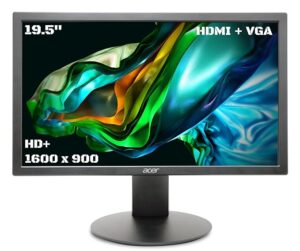
The Acer K202Q is a 19.5-inch HD+ LCD monitor offering a resolution of 1600 x 900 pixels with LED backlighting for improved brightness and energy efficiency. It features a brightness level of 200 nits, which is adequate for typical indoor lighting.
The monitor includes both VGA and HDMI ports, with an HDMI cable included, enhancing connectivity options. Eye care features such as blue light reduction and flicker-free technology contribute to reduced eye strain during prolonged use. The tilt adjustment allows for ergonomic positioning, and the wall-mount option provides flexibility in placement.
However, the 200 nits brightness might be insufficient in very bright environments, and while the HD+ resolution is better than standard HD, it may not meet the needs of users requiring higher detail or professional-grade color accuracy.
Pros:
- HD+ resolution for better image clarity
- LED backlight for energy efficiency
- Includes HDMI cable and multiple ports
- Eye care features for reduced eye strain
- Tilt and wall-mount options for flexible positioning
Cons:
- 200 nits brightness may be low for very bright rooms
- HD+ resolution may not meet high-detail needs
- Limited color accuracy and performance for professional tasks
#6. Zebion 20HD 20 Inch Wide Led Monitor
Buy at Amazon
The Zebion 20HD is a 20-inch wide LED monitor offering a resolution of 1600 x 900 pixels, providing a sharper display compared to standard HD monitors. The 17 million color depth ensures a reasonably vibrant visual experience.
It supports both HDMI and VGA inputs, allowing compatibility with a range of devices. The slim design and durable body make it a stylish and sturdy choice, and the monitor is wall-mountable for space-saving versatility.
However, the glossy panel can lead to reflections in bright environments, which may hinder viewing comfort. Additionally, while the resolution is an improvement over standard HD, it may still fall short for users who require full HD or higher resolutions for detailed work.
Pros:
- Higher 1600 x 900 resolution
- HDMI and VGA connectivity
- Slim, durable design and wall-mountable
Cons:
- Glossy panel prone to reflections
- Limited color accuracy compared to higher-end models
- Resolution may not meet the needs of high-definition tasks
#7. FRONTECH 20 Inch HD LED Monitor
Buy at Amazon
The FRONTECH MON-0054 is a 20-inch HD LED monitor with a resolution of 1600 x 900 pixels, offering improved clarity over standard HD displays. With a 60 Hz refresh rate, it provides smooth performance for everyday tasks.
The monitor features 16.7 million colors, delivering decent color reproduction. Its slim and stylish design, coupled with wall-mounting capability, makes it a space-efficient choice for modern setups.
The inclusion of HDMI and VGA ports ensures compatibility with various devices, and the built-in power supply reduces cable clutter. However, the 60 Hz refresh rate is basic for gaming or high-motion content, and while the color depth is adequate, it may not be sufficient for professional graphic work.
Pros:
- 1600 x 900 resolution for sharper images
- Slim, stylish design with wall-mounting option
- HDMI and VGA ports, built-in power supply
Cons:
- 60 Hz refresh rate may be limiting for gaming
- Color depth may not meet professional needs
- Basic performance for high-definition or multimedia tasks
#8. HP V20 20 Inch HDMI Monitor

Buy at Amazon
The HP V20 is a 19.5-inch HD+ monitor offering a resolution of 1600 x 900 pixels, which enhances visual clarity over standard HD displays. The anti-glare feature helps reduce reflections, improving visibility in well-lit environments.
With a 5ms response time, it is suitable for everyday tasks and light gaming. The monitor includes HDMI and VGA ports for flexible connectivity, and its VESA mount compatibility allows for versatile placement options. The Low Blue Light mode is beneficial for reducing eye strain during prolonged use.
Weighing 2.81 kg, it is relatively lightweight and easy to handle. However, the 5ms response time may not meet the needs of serious gamers, and while the resolution is adequate for general use, it may fall short for tasks requiring higher detail.
Pros:
- 1600 x 900 resolution for clearer images
- Anti-glare screen reduces reflections
- Low Blue Light mode for eye comfort
- HDMI and VGA ports, VESA mount compatibility
Cons:
- 5ms response time may not be ideal for high-speed gaming
- Basic resolution for detailed work or multimedia
- Limited color accuracy and depth
#9. LAPCARE 20 Inch LED Monitor
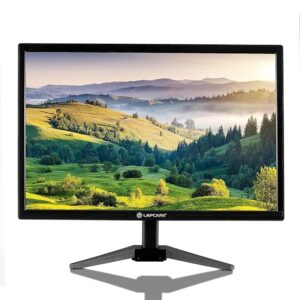
Buy at Amazon
The LAPCARE LED Monitor LM21WHD is a 20-inch display offering a resolution of 1600 x 900 pixels, providing a step up from standard HD for improved clarity. The monitor supports both VGA and HDMI ports, making it versatile for various devices.
Its slim design and power-saving features enhance both aesthetics and energy efficiency. The plug-and-play functionality simplifies setup, and the 3-year warranty offers reassurance of durability.
However, while the resolution is adequate for general tasks, it may not be sufficient for tasks requiring higher detail or precision.
The monitor’s color accuracy and overall performance are suited for everyday use but may not meet the demands of professional work or high-definition multimedia.
Pros:
- 1600 x 900 resolution for better image clarity
- VGA and HDMI connectivity for flexible use
- Slim design with power-saving features
- Plug-and-play setup and 3-year warranty
Cons:
- Resolution may not meet high-detail needs
- Basic color accuracy and performance
- Not ideal for professional or high-definition multimedia work
#10. FRONTECH 20 Inch Ultima Series Gaming LED Monitor

Buy at Amazon
The FRONTECH 20 Inch Ultima Series Gaming LED Monitor is designed to cater to gamers and general users alike with its Full HD 1080p resolution, delivering sharp and detailed visuals.
The 75 Hz refresh rate enhances gaming performance by providing smoother motion compared to standard 60 Hz monitors. The monitor features a slim and stylish design, and its wall-mountable capability offers flexible placement options.
With support for HDMI and VGA ports, it accommodates various devices. The 16.7 million color depth ensures vibrant image quality, though it may not match the color accuracy of higher-end models. Despite its gaming focus, it also serves well for everyday use.
Pros:
- Full HD 1080p resolution for sharp visuals
- 75 Hz refresh rate for smoother gaming experience
- Slim design and wall-mountable for space-saving
- HDMI and VGA ports for versatile connectivity
Cons:
- Color accuracy may not meet professional standards
- Limited features compared to high-end gaming monitors
- Basic sound quality if integrated speakers are present
How To Choose The Best 20 Inch LED Monitor
With lots of options available, buying a monitor in this digital world is a real struggle. In order to ease your effort, we are providing few important specifications you need to consider before buying.
Resolution
Resolution is the most important specification to be considered for an improved user experience. Resolution mathematically is dimensional information of the display, i.e., how many pixels can spread on the display screen. A 1600×900 resolution means 1600 pixels width and 900 pixels height summing up 1440000 pixels. More number of pixels implies higher resolution resulting in better display quality of the content. 1920×1080 has high resolution than the previous one, which means the picture quality in the latter is higher than the former monitor. 1080p or 1920×1080 is found to be the standard resolution in the market for television, streaming, gaming, and smartphones.
Aspect ratio
We find stretched or squeezed images in some monitors. That is because of the poor aspect ratio. Aspect ratio measures the width to height ratio of the display screen. 4:3 and 16:9 are the two known choices. 4:3 aspect ratio is used in traditional LCD screens, whereas 16:9 widescreens for HDTVs. 16:9 aspect ratio is the best suitable one for today’s high-definition monitors.
Availability of Ports
A modern monitor comes integrated with HDMI, USB-C, and Display ports. If you want to connect to some older devices, VGA and DVI ports are necessary. Not every device in the market has all the above ports. There are multiple generations in HDMI and USB cables. According to your need, select the best one.
Refresh Rate
Refresh is nothing but the number of times your monitor updates with new images every second. A 75 Hz refresh rate implies, the display is updated 75 times in one second. Each monitor supports different refresh rates. Select the highest refresh rate your monitor can support. For intense gaming, a monitor with a 120 Hz or 144 Hz refresh rate provides you better gaming experience. You can go up to 240 Hz refresh rate. At present, this is the highest one in the market. But high-powered graphics card is required for the backup.
Contrast Ratio
It is the main component of picture quality. It tells how bright white in daylight, due to multiple reflections, dark colors are intensified. Here contrast ratio doesn’t have much significance. It is usually more prominent in dark mode or watching dark scenes. Higher contrast ratios show better color variations when compared to that of lower ones.
Response Time
The response time is the time difference between two color transitions. In other words, it is the time taken by the monitor to swap from one color to the other. Generally, the response rate is time calculation of going from black to white to black again. This is not constant everywhere. Some makers calculate it as the time transition from gray-to-gray color. Response rate is measured in terms of milliseconds or ms. A lower response rate is a better choice. It eliminates issues like image blurring or image ghosting. For video editing, photos, and office work, the response rate is not noticeable. However, it is more significant in gaming. The game can be lost in milliseconds if the response rate is not high. If you want a monitor for work and gaming anywhere between 1-5 milliseconds, response time will serve the purpose.
View Angle
If you want to watch the screen directly, the viewing angle doesn’t have any importance. But whenever there are many people in a room, a monitor with a higher viewing angle provides an equal quality display for all the people viewing from multiple angles. A monitor with a view angle above 170 degrees is considered a better choice.
Conclusion
When you are in search of a new monitor, researching various aspects is important. For a comfortable and healthy experience, monitors are integrated with the latest technologies. Some of the monitors have low blue light settings in the name of reader mode, eye saver, paper or text viewing mode, etc., to take care of your eye health. We tried to make things simpler so that even a person without any technical knowledge can easily buy an LED monitor himself by going through this article. A cost-effective monitor with the best resolution and optimal refresh rate that includes technologies for efficient performance and eye health is to be selected.

