In this data-centric world, having a computer is not uncommon. And the monitor is the most important part of a computer setup because we spend hours looking at the screen when we use a computer. Therefore, it is important to use a good-quality monitor. But monitors are also available in different types, designs, and price ranges. So, it is important to buy the best monitor depending on your use. In general, people consider the price of the monitor when buying the best monitor in India.
Best Monitor Under 5000 Reviewed For 2025
Table of Contents
This article lists the best monitors under 5000 rupees, which are the most affordable monitors you can buy in India. These monitors may not solve all purposes, but they can be the best choices for CCTV surveillance at home or office. They can also be the best option for shops, study purposes, and general office tasks. If you are looking for a budget monitor for general use at home or office, this article has a list of the best monitors available in the market. So, keep reading to find the best monitor for your use.
#1. FRONTECH 22-inch LED Monitor

If you’re searching for a reliable, budget-friendly monitor that blends performance with a sleek design, the FRONTECH 22-inch HD LED Monitor (MON-0060) deserves your attention. Designed for everyday productivity, light entertainment, and casual gaming, this monitor delivers a solid viewing experience without straining your wallet.
Key Features:
- Display Size: 22 Inches with HD LED panel
- Resolution: 1680 x 1050 pixels – slightly above standard HD for enhanced clarity
- Ports: Dual connectivity with HDMI and VGA
- Color Output: Supports 16.7 million colors
- Design: Slim, stylish black frame; wall-mountable for space-saving setups
- Power Supply: Built-in – reduces desk clutter
Configuration:
Out of the box, the monitor is plug-and-play with built-in power circuitry and requires minimal setup. It supports both legacy and modern systems thanks to its VGA and HDMI ports, ensuring compatibility with desktops, laptops, or media players. The panel sits in a streamlined chassis, designed for minimalist or multi-monitor setups.
Performance:
At 1680 x 1050 resolution, text is crisp, and visuals are surprisingly sharp for the price. The 60 Hz refresh rate is sufficient for office work, web browsing, YouTube streaming, and even casual gaming. While it isn’t built for high-end graphics work, it delivers consistent brightness and good contrast for daily use. The wide 16:10 aspect ratio provides extra vertical space, which is particularly useful for reading, coding, or spreadsheet work.
Pros:
- Excellent resolution for a 22-inch monitor
- HDMI + VGA support ensures flexible connectivity
- Clean, slim look ideal for modern desks
- Built-in power supply keeps cable management tidy
- Wall-mountable – perfect for tight workspaces
Cons:
- No built-in speakers
- Not ideal for high-frame-rate gaming
- Limited ergonomic adjustments (no height or swivel)
Final Verdict:
The FRONTECH MON-0060 stands out as a reliable 22-inch monitor for work-from-home users, students, and casual users. It punches above its weight in resolution and design for its price bracket. If you’re on a budget but want a monitor that looks good and works even better, this is a smart pick.
#2. ZEBRONICS PA124 24-inch LED Monitor

ZEBRONICS PA124 24″ LED Monitor – A Solid Everyday Performer with Style and Value
Key Features:
- 24-inch Full HD (1920×1080) LED Display
- 75Hz Refresh Rate for smoother visuals
- Dual connectivity: HDMI & VGA
- Built-in stereo speakers
- Slim, modern bezel-less design
- 250 nits brightness for clear visuals in well-lit rooms
Configuration:
The ZEBRONICS PA124 features a 24-inch Full HD (1080p) LED panel with a standard 16:9 aspect ratio. It offers a 75Hz refresh rate, which is a noticeable upgrade over basic 60Hz screens, especially in web browsing and casual gaming. The dual input ports (HDMI and VGA) make it compatible with modern and legacy devices alike. It also includes built-in speakers, a nice value addition for users who don’t want external audio gear.
Performance:
For a monitor in this price segment, the ZEBRONICS PA124 impresses with bright, vibrant visuals and sharp text clarity. It handles daily productivity tasks like document editing, video streaming, and web browsing effortlessly. The 75Hz refresh rate helps reduce screen tearing and gives a smoother feel while scrolling and light gaming. The built-in speakers, though not audiophile-grade, are more than adequate for YouTube, video calls, and basic use.
Visually, the ultra-slim bezels give it a sleek, modern edge – ideal for multi-monitor setups or minimalist desk aesthetics. At 250 nits brightness, visibility is solid in typical indoor lighting.
Pros:
✔ Crisp Full HD display with 75Hz refresh rate
✔ Built-in speakers for added convenience
✔ Slim, modern design with thin bezels
✔ HDMI & VGA support = versatile connectivity
✔ Great value for budget-conscious buyers
Cons:
❌ Tilt-only stand, no height adjustment
❌ Speakers lack bass – best for casual use only
❌ No DisplayPort input
Final Verdict:
The ZEBRONICS PA124 is an excellent choice for users seeking an affordable, good-looking 24-inch monitor for home, office, or study use. With a respectable 75Hz refresh rate, decent speakers, and modern aesthetics, it punches above its weight in the budget category. While it’s not aimed at hardcore gamers or designers, it’s a well-rounded, high-value monitor for everyday computing.
#3. LAPCARE LM195WDH 19 Inch LED Monitor

If you’re looking for a reliable 19-inch monitor that balances affordability, performance, and utility, the LAPCARE LM195WDH is a smart choice. Whether you’re setting up a home office, upgrading a business workstation, or looking for a dependable second screen, this monitor ticks many boxes.
Key Features:
- Display Size: 19-inch LED display (48.26 cm)
- Resolution: 1440 x 900 pixels (16:10 aspect ratio – more vertical workspace!)
- Ports: HDMI + VGA for wide connectivity
- Mounting: VESA mount compatible
- Stand: Tilt-adjustable stand for ergonomic viewing
- Design: Slim profile with matte black finish – modern and minimal
Configuration & Build Quality:
Built with durability and simplicity in mind, the LM195WDH sports a robust matte-finish chassis that resists fingerprints and blends into professional or casual setups. The 16:10 aspect ratio provides more screen height than typical widescreens, making it ideal for reading documents or browsing web content.
The HDMI and VGA inputs make it compatible with old and new systems alike, ensuring flexibility in setups across desktops, laptops, or even small-scale CCTV/DVR systems.
Performance:
For a sub-20-inch monitor, the 1440×900 resolution provides crisp and detailed visuals. Text is sharp, colors are decent for a TN panel, and there’s minimal ghosting in everyday tasks like browsing, MS Office, and streaming. While it’s not a monitor for gamers or content creators, its performance is more than adequate for productivity and general use.
The tilt stand is a thoughtful inclusion at this price point, allowing for comfortable viewing angles. The monitor also runs cool and power-efficient – ideal for long working hours.
Pros:
- Crisp 1440×900 resolution on a 19″ panel
- VESA mount ready – easy to wall mount or use with arms
- Dual connectivity: HDMI & VGA
- Great for office, educational, and surveillance use
- Affordable price with good build quality
Cons:
- TN panel limits viewing angles and color accuracy
- No built-in speakers
- Limited adjustability beyond tilt
Final Verdict:
The LAPCARE LM195WDH is a compact, no-nonsense monitor that delivers excellent value for money. Perfect for workstations, educational setups, or basic home use, it impresses with a clean design, practical features, and dependable performance. While it won’t replace high-end IPS displays, it’s a solid budget performer in its segment.
#4. ZEBRONICS 18.5-inch LED Monitor
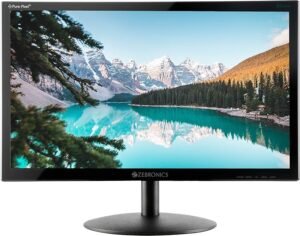
For those seeking a compact and affordable monitor that doesn’t compromise on the essentials, the ZEBRONICS Zeb-V19Hd is a smart pick. Ideal for everyday tasks, office setups, or use as a secondary screen, this 18.5-inch LED monitor delivers surprising performance for its price.
Key Features:
- Display Size: 18.5 inches (46.99 cm)
- Resolution: HD 1366 x 768 pixels
- Panel: Glossy finish for vibrant visuals
- Color Depth: 16.7 million colors
- Ports: HDMI and VGA inputs
- Design: Ultra-slim profile, wall mountable
- Other: Anti-glare coating, low power consumption
Configuration:
The monitor comes with dual input options – HDMI and VGA, ensuring compatibility with a range of devices, including desktops, laptops, and set-top boxes. The 1366 x 768 resolution is adequate for HD media consumption, light office work, and casual use. The unit is lightweight, slim, and VESA wall-mount ready, allowing for space-saving installations.
Performance:
Despite its modest specs, the Zeb-V19Hd surprises with decent brightness and solid color reproduction thanks to its 16.7M color palette. It’s well-suited for office applications, media streaming, and even casual gaming. The glossy panel enhances contrast, though it may reflect light in bright environments. Text rendering is sharp, and visuals remain smooth via HDMI connectivity, especially at 60Hz.
Pros:
- Crisp HD visuals for the size
- Slim, elegant design
- HDMI + VGA support for flexibility
- VESA wall-mount compatibility
- Low power consumption
Cons:
- Not Full HD (limited to 1366×768 resolution)
- A glossy panel can reflect ambient light
- Basic tilt adjustment only
Final Verdict:
If you’re looking for a budget monitor that does the basics well – from web browsing to video streaming and spreadsheets – the ZEBRONICS Zeb-V19Hd offers exceptional value. With its slim form factor, HDMI support, and HD clarity, it’s perfect for students, home offices, or secondary screen needs.
#5. GEONIX 19.5-inch PC Monitor

The GEONIX 19.5-inch LED Monitor brings a reliable blend of performance, affordability, and visual clarity – perfect for home, office, or educational setups. Backed by a solid 3-year warranty, this monitor is a compelling choice for budget-conscious users who don’t want to compromise on essential features.
Key Features:
- Display Size: 49.53 cm / 19.5 inches
- Resolution: 1600 x 900 HD+
- Connectivity: VGA & HDMI ports
- Panel Type: LED Backlit Display
- Power Consumption: 21W (Max)
- Warranty: 3 Years
Configuration:
The monitor comes with dual input support (HDMI & VGA), ensuring compatibility with both modern and legacy systems. Its HD+ 1600 x 900 resolution offers 30% more screen space than traditional 720p, which improves productivity in basic tasks like browsing, document editing, and video streaming.
Its slim LED panel is encased in a minimalist matte black frame, providing a sleek and professional aesthetic. Though it’s not IPS, the color consistency and viewing angles are surprisingly good for the price segment.
Performance:
Whether used in a home office, cyber café, or as a secondary display, the GEONIX monitor delivers crisp visuals with low power consumption (just 21W max). It’s responsive enough for everyday computing, YouTube, and even casual multimedia. The 16:9 aspect ratio and 1600 x 900 resolution provide clear text rendering and decent sharpness for watching HD content.
No noticeable screen flickering or eye strain during extended use – a big win for students and professionals alike.
Pros:
- Crisp HD+ resolution enhances clarity for everyday tasks
- Dual HDMI & VGA ports provide broad device compatibility
- Energy-efficient – only 21W max power usage
- Solid 3-year warranty for long-term peace of mind
- Sturdy build with a clean, no-frills design
Cons:
- Not ideal for gaming or graphic design due to limited color accuracy
- No in-built speakers
- Lacks height or swivel adjustments (tilt-only)
Final Verdict:
If you’re after a reliable, budget-friendly monitor for daily use, the GEONIX 19.5” LED Monitor checks all the right boxes. It’s simple, functional, and performs well for its class. With its energy efficiency, clean design, and generous warranty, it’s an excellent value for money and a smart pick for basic computing needs.
#6. FRONTECH 19 Inch High-Performance HD LED Monitor

If you’re searching for a budget-friendly monitor that blends performance, practicality, and style, the FRONTECH 19″ HD LED Monitor (MON-0001) delivers surprising value in a compact form. Perfect for students, home-office users, and casual browsing or streaming, this monitor doesn’t compromise where it matters.
Key Features:
- 19-Inch HD LED Display with 1440×900 resolution for sharp visuals
- 75Hz Refresh Rate ensures smoother on-screen motion than typical 60Hz monitors
- Slim, Minimalist Design – Ideal for tight desk spaces
- 250 nits Brightness for comfortable daytime viewing
- Dual Ports: HDMI & VGA – Easily connect modern and legacy devices
- Built-in Power Supply – No external adapter clutter
Configuration:
This monitor features a TN panel optimized for speed, delivering low latency and decent color reproduction. The 16:10 aspect ratio provides extra vertical screen space, making it great for productivity. Setup is effortless with HDMI and VGA inputs, and it supports VESA wall mounting, giving users flexible installation options.
Performance:
In day-to-day use, the FRONTECH MON-0001 impresses with its snappy response and consistent performance. The 75Hz refresh rate gives web browsing and casual gaming a noticeably smoother edge. Text and graphics are crisp, making this a strong contender for document editing, media consumption, and lightweight multitasking. While color accuracy isn’t meant for creative professionals, it’s more than sufficient for general users.
Pros:
- Excellent price-to-performance ratio
- Crisp resolution and good brightness for the size
- Sleek, space-saving design
- HDMI + VGA ports for versatile connectivity
- No bulky power brick – built-in PSU is a welcome touch
- 75Hz refresh adds fluidity in daily use
Cons:
- TN panel offers limited viewing angles
- Not ideal for color-critical work (e.g., photo/video editing)
- No built-in speakers
Final Verdict:
The FRONTECH 19” MON-0001 monitor is a hidden gem in the budget segment, offering solid performance for everyday tasks with a modern aesthetic. Whether you’re setting up a second monitor, upgrading an older display, or building a cost-effective workstation, this model punches well above its price point. A smart buy for value seekers.
#7. ZEBSTER 19-inch LED Monitor

ZEBSTER 19″ LED Monitor (Zeb-V19HD) + Fast Charge Cable Combo
Key Features:
- Display Size: 19 inches (47 cm)
- Resolution: 1366 x 768 pixels (HD Ready)
- Ports: HDMI + VGA input
- Panel Type: LED-backlit for energy efficiency
- Aspect Ratio: 16:9 widescreen
- Included Combo: Big Beat Fast Charging Data Cable by Maxy!
Configuration:
The ZEBSTER Zeb-V19HD comes equipped with both HDMI and VGA ports, making it compatible with a wide range of desktops, laptops, and even set-top boxes. The HD-ready resolution ensures clarity for day-to-day computing, while the LED panel offers power-saving benefits. It also includes built-in control buttons for brightness, contrast, and other display settings.
The package sweetens the deal with an additional Big Beat fast charging data cable, useful for charging phones or syncing data – a thoughtful bonus for tech users.
Performance:
For basic productivity, casual entertainment, and surveillance setups, the Zeb-V19HD performs reliably. It delivers decent color reproduction and acceptable brightness levels, especially indoors. The response time and refresh rate are sufficient for regular office tasks, browsing, and video playback. While not built for gaming or graphic-intensive work, it holds up well for budget-conscious users looking for a secondary display or everyday monitor.
Pros:
✔️ Dual connectivity (HDMI + VGA) for flexibility
✔️ Slim profile and lightweight design
✔️ Crisp visuals for the price segment
✔️ Bonus fast-charging data cable included
✔️ Value-for-money option for students and home users
Cons:
❌ Not Full HD (only 1366×768 resolution)
❌ No built-in speakers
❌ Limited viewing angles due to basic panel technology
Final Verdict:
The ZEBSTER Zeb-V19HD is a smart, budget-friendly pick for users seeking a reliable 19-inch monitor with modern HDMI support. It’s ideal for light use at home, in small offices, or as a secondary screen. The inclusion of the Maxy! A fast-charge data cable adds functional value. If you want essential features without breaking the bank, this combo is a solid deal.
#8. Lapcare 20-inch LED Monitor
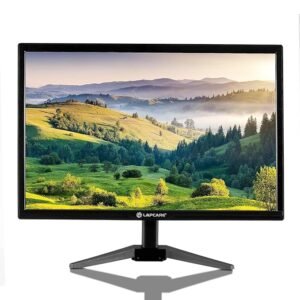
If you’re in the market for a budget-friendly, reliable, and energy-efficient monitor for home, office, or light entertainment, the Lapcare LM21WHD deserves your attention. With a sharp 1600 x 900 resolution and both HDMI and VGA ports, it offers surprising versatility and clarity in a compact 20-inch form factor.
Key Features:
- Display Size: 20 inches (50.8 cm) with widescreen aspect ratio
- Resolution: 1600 x 900 HD+ for crisp visuals
- Ports: HDMI + VGA for flexible connectivity
- Design: Slim and sleek profile, VESA mountable
- Power Saving: Built-in power-efficient LED technology
- Ease of Use: Plug & Play – no drivers needed
Configuration:
The Lapcare LM21WHD is a TN-panel LED monitor optimized for general use. It features a 1600 x 900 resolution, which offers ample screen real estate and sharper text than standard 1366×768 monitors. With both VGA and HDMI ports, it easily connects to desktops, laptops, and even set-top boxes.
Performance:
In real-world use, the LM21WHD delivers solid brightness and decent color accuracy, especially for its price range. The monitor performs well for daily tasks like browsing, spreadsheets, online classes, and even casual video viewing. Input lag is minimal, making navigation feel snappy. The energy-efficient LED backlight ensures reduced power consumption, which is great for long hours of operation.
Pros:
- Crisp 1600×900 resolution is better than HD Ready
- Dual connectivity: HDMI + VGA support
- Slim, space-saving design
- Energy efficient and low heat generation
- Easy setup with Plug & Play functionality
Cons:
- No built-in speakers
- Viewing angles are limited (TN panel)
- Not ideal for color-critical work or high-end gaming
Final Verdict:
The Lapcare LM21WHD hits the sweet spot between affordability and functionality. It’s an excellent pick for students, home users, or offices looking for a reliable secondary monitor or primary screen for everyday tasks. If you need a value-packed monitor with HDMI support and a modern slim profile, this one checks all the right boxes.
#9. FRONTECH 20 Inch HD LED Monitor

FRONTECH 20 Inch HD LED Monitor (MON-0054, Black) – A Budget-Friendly Display That Delivers More Than Expected
Key Features:
The FRONTECH MON-0054 is a sleek 20-inch HD LED monitor designed to cater to both casual users and office environments. With a resolution of 1600 x 900 pixels, it strikes a balance between clarity and energy efficiency. It comes equipped with both HDMI and VGA ports, allowing versatile connectivity across legacy and modern systems. A slim and wall-mountable design enhances space efficiency, making it ideal for compact desks or wall-mounted setups.
Configuration:
- Screen Size: 20 Inches (HD+)
- Resolution: 1600 x 900 Pixels (16:9 aspect ratio)
- Panel Type: LED-backlit TN panel
- Refresh Rate: 60 Hz
- Color Depth: 16.7 million colors
- Brightness: ~250 nits (typical)
- Ports: 1 x HDMI, 1 x VGA
- Power Supply: Built-in (no external adapter needed)
- Mounting: VESA wall-mountable
Performance:
For everyday computing – be it browsing, document editing, or watching HD videos – the MON-0054 holds up well. The 1600 x 900 resolution produces crisp visuals while consuming less GPU power than full HD, making it perfect for older systems or secondary display setups. The 60Hz refresh rate is standard for basic use and ensures smooth visuals during regular tasks. While not built for gaming or color-critical work, it surprisingly holds decent contrast and color vibrancy for its class. The built-in power supply makes cable management a breeze and adds to the convenience.
Pros:
- Crisp HD+ resolution at a wallet-friendly price
- HDMI + VGA ports for flexible connectivity
- Slim and modern design; easy to wall-mount
- Built-in power supply eliminates bulky adapters
- Energy-efficient and low-heat operation
Cons:
- Limited viewing angles due to TN panel
- Not ideal for high-end gaming or photo editing
- No built-in speakers
Final Verdict:
If you’re looking for a reliable, no-nonsense monitor for everyday use – whether for work-from-home setups, office tasks, or light entertainment – the FRONTECH MON-0054 delivers excellent value. Its compact design, HD+ resolution, and dual input support make it a smart pick for budget-conscious buyers who don’t want to compromise on functionality.
#10. Zebronics EA122 LED Monitor

If you’re seeking an affordable monitor that punches above its weight in clarity, performance, and everyday usability, the Zebronics EA122 LED Monitor is a strong contender. With its 16:10 aspect ratio and HD+ resolution, it delivers a productivity-focused experience perfect for home offices, students, and casual users.
Key Features:
- Display Resolution: 1680×1050 (HD+) – ideal for text clarity and vertical workspace.
- Brightness: 250 cd/m² (max) – ensures decent visibility even in brightly lit rooms.
- Contrast Ratio: Dynamic 2000000:1 – supports deeper blacks and brighter whites.
- Inputs: Dual HDMI & VGA – compatibility with both modern and legacy devices.
- Wall Mountable: Save desk space with easy VESA mounting.
- Color Support: 16.7 million colors – for smooth gradients and accurate visuals.
Configuration & Design:
The monitor sports a slim bezel design with a matte anti-glare finish, blending aesthetics with function. The 16:10 aspect ratio provides slightly more vertical screen real estate than standard 16:9 monitors – great for reading, editing documents, and browsing.
Connectivity is streamlined via HDMI for crisp digital signals and VGA for legacy setups, making it a versatile display for both new PCs and older systems.
Performance:
In real-world usage, the EA122 delivers crisp visuals with ample brightness for indoor use. Whether you’re typing reports, streaming videos, or multitasking between windows, the monitor holds up without stuttering or ghosting. Color reproduction is solid for everyday media consumption, though not calibrated for color-critical design work.
It’s particularly handy for productivity tasks, offering a slight edge with its 1050 vertical pixels, allowing users to view more content with less scrolling – a small but meaningful upgrade over traditional 720p or 768p displays.
Pros:
- Crisp HD+ resolution ideal for office and school work
- 16:10 aspect ratio offers more vertical screen space
- Dual HDMI & VGA ports for maximum connectivity
- Lightweight and wall mountable
- Great price-to-performance ratio
Cons:
- No built-in speakers
- Not suited for professional color grading
- Tilt-only stand (no height/swivel adjustment)
Final Verdict:
The Zebronics EA122 LED Monitor is a smart buy for budget-conscious users who need a reliable, clear, and compact display. It doesn’t pretend to be high-end but nails the essentials for daily tasks, video playback, and document work. With a reliable feature set and attractive price point, it’s a practical choice for students, freelancers, or anyone setting up a secondary monitor.
Buying Guide To Choose Best Monitor Under 5000
In India, multiple options are there when it comes to buying the best monitor under 5000 rupees. So, it is not an easy task to pick the right monitor for your use from the market. But you can consider the important features listed here and then buy the right monitor for your use under 5000.
Consider Your Use
First, you need to determine your use and then pick a monitor accordingly. You need to consider whether you need a monitor for your office work, CCTV surveillance, study, general use at home, or for any other purpose. Then you can easily decide your needs and buy a monitor for your use.
Refresh Rate
Monitor refresh rate is how many times the display updates per second. This is measured in Hz and is an important thing to look for when buying a monitor. If the refresh rate of the monitor is higher, it will perform better. Generally, you can find monitors with a refresh rate of 60 Hz to 75 Hz in this price range. So, you can choose the monitors with higher refresh rates to use.
Response Time
After refresh rate, response time is another important thing to look for. This time is measured in milliseconds, and it is defined as the time required for a pixel to change from black to white. This plays an important role while watching videos or playing games. So, the monitors that come with faster response times are the best option to choose. In the case of budget monitors, the response time can be 5 milliseconds or 6 milliseconds. On the other hand, the fastest monitors can have a response time of 0.5 milliseconds.
Screen Size
Screen size is another important thing to take into consideration when choosing a monitor under 5000 rupees. Under this budget, a screen size of 15 inches to 17 inches is very common. So, you can choose the appropriate screen size depending on your needs. Apart from this, you can also find monitors with a screen size of 22 inches, 27 inches, etc.
Screen Resolution
The screen resolution of the monitor is an important thing to consider when buying a monitor. Actually, the resolution of the screen determines how the picture quality will be. Budget monitors generally come with a screen resolution of 1366 x 768p. Monitors with this screen resolution provide better quality images and improve the overall experience. Monitors with higher resolutions are the best for enjoying high-quality images.
Viewing Angles
The viewing angle of a monitor is the maximum angle from which you can see the screen comfortably. The best monitors come with a viewing angle of 180 degrees, and that can be seen from any angle. But monitors under 5000 rupees can come with a viewing angle of 90 degrees.
Connectivity Ports
This is another important thing to check when buying a monitor for your use. Usually, monitors can come with multiple types of ports for connectivity, such as HDMI, VGA, DVI, etc. But in a budget monitor, you can get HDMI and VGA ports. Some monitors also come with connection ports that make it very easy to use the monitor.
Type Of Panel
You also need to consider the type of panel used in the monitor when buying a budget monitor for your use. Usually, there are three types of panel technologies used, and those are IPS, VA, and TN. TN panels offer a quicker response rate and generally cost lower. But IPS panels offer better clarity, wider viewing angle and are energy efficient. VA panels provide a mixed performance of these two types of panels. So, you can choose the appropriate type of panel depending on your needs.
Frequently Asked Questions
Do Budget Monitors Worth It?
The answer to this question depends on your purpose and how you use it. If you are looking for a monitor under 5000 rupees for gaming purposes or for any other high-end applications, then it is not worth it. You should look for a better monitor than this. But yes, if your uses are normal such as browsing, emailing, studying, CCTV surveillance, etc., then a budget monitor will be the best option for you.
Should I Buy a Budget Monitor?
This depends on your purpose. In general, buying a monitor is a one-time investment and should last for a long time. So, it is important to buy a high-quality monitor for your use. If you have a good quality monitor, you can use that for different purposes efficiently. But if you need a monitor for some normal tasks, then you can consider buying a budget monitor.
Which Is the Best Monitor to Use?
The monitors listed in this article are the best ones to buy in India. But you can choose the best monitor for your use by considering your preferences. The monitor that has a good resolution, response time, refresh rate, viewing angle, and a convenient design is the best one to opt for.
Final Verdict
So now you know the different types of budget monitors available in the Indian market, and you can pick the right monitor for your use easily. Also, you can make use of the buying guide and consider the important factors when buying a monitor for your use. However, make sure that you buy the perfect monitor for your use that will fulfill all your requirements. We hope that this article will be helpful for you when choosing a budget monitor in India. We have selected the above-listed monitors from the top brands after considering the customer reviews and quality of the products. So, you can opt for any product in this article if that meets your requirements.