Computer monitors are a necessity for everybody in India nowadays. Because they are used for several purposes like gaming, entertainment, work from home, and other general work, it is important to select a good quality monitor for your use. If you use a small monitor with poor screen quality, then you can’t enjoy working on it for long periods. Also, this will cause fatigue or strain in your eyes. This is why you should use the right size computer monitor for your work. 22-inch monitors offer a wider screen to the user so that he/she can work on it efficiently for a long time. Also, some 22-inch monitors support gaming applications, providing smoother gameplay to the users.
Best 22-inch Monitor Reviewed For 2025
Table of Contents
These monitors are also ideal for watching movies to keep you entertained. So, you can consider using 22-inch monitors for any application because of their effectiveness and high usability. However, buying the right monitor for your use is not that simple. You will need to consider several parameters to choose the best 22-inch monitor for your application. Here are some of the best 22-inch monitors that you can consider for your use.
#1. LG 22-inch FHD Monitor

The LG 22MR410 22-inch FHD monitor is an exceptional choice for both casual and professional users seeking a blend of performance, clarity, and style. With a sleek design and solid feature set, this monitor delivers impressive performance, making it an excellent addition to any workspace or home setup.
Key Features:
- Screen Size & Resolution: 22-inch Full HD (1920 x 1080) resolution delivers clear, vibrant images, perfect for work or entertainment.
- AMD FreeSync Technology: This feature ensures smooth visuals with no screen tearing, making it ideal for gaming and high-action content.
- VA Panel: Provides excellent contrast ratios, deep blacks, and rich colors for a more immersive viewing experience.
- 100Hz Refresh Rate: Delivers a smoother experience, reducing motion blur in fast-moving visuals and making it a good choice for gaming and media consumption.
- 99% sRGB Color Accuracy (Typ): Ensures accurate and vibrant colors, especially important for content creators and photographers.
- Black Stabilizer & Virtual Borderless Design: Improves dark scenes and enhances the viewing area, offering an immersive experience without distractions from bezels.
- Flicker Safe & Reader Mode: Protects your eyes by reducing screen flicker and blue light, making it easier to work or enjoy content for extended periods.
- On-Screen Control: Allows easy adjustment of monitor settings, such as brightness, contrast, and more, via an intuitive on-screen interface.
- Connectivity: Includes HDMI and VGA ports for versatile connection options.
Configuration:
The LG 22MR410 is equipped with a robust configuration that caters to a variety of needs:
- Display Technology: VA (Vertical Alignment)
- Resolution: Full HD 1920 x 1080
- Refresh Rate: 100Hz
- Color Accuracy: 99% sRGB Typ (CIE1931)
- Ports: HDMI, VGA
- Special Features: AMD FreeSync, Black Stabilizer, Virtual Borderless, Flicker Safe, Reader Mode, OnScreen Control
Performance:
In terms of performance, this monitor stands out. The 100Hz refresh rate combined with AMD FreeSync delivers an excellent experience for gaming or watching fast-paced content. The VA panel ensures high contrast and deeper blacks, creating vibrant images, while the 99% sRGB color accuracy ensures colors are true to life. For those who work with visual content, like designers or video editors, this monitor’s color accuracy is a major plus.
The Black Stabilizer helps enhance dark areas in games or movies, ensuring you don’t miss out on details, while the Flicker Safe and Reader Mode protect your eyes, making extended use more comfortable. The Virtual Borderless design enhances the viewing experience, providing a seamless look from edge to edge.
Pros:
- Sleek, Borderless Design: The virtual borderless screen is stylish and immersive, making it perfect for multi-monitor setups.
- Great Color Accuracy (99% sRGB): This ensures vibrant, true-to-life colors ideal for creative work.
- Smooth Gaming Experience: With AMD FreeSync and a 100Hz refresh rate, you get a fluid and lag-free gaming experience.
- Eye Comfort: Features like Flicker Safe and Reader Mode reduce strain, perfect for long hours of work or media consumption.
- Multiple Connectivity Options: HDMI and VGA ports make it versatile and compatible with various devices.
Cons:
- Limited to 1080p Resolution: While Full HD is great, users looking for higher resolutions (1440p or 4K) may need to look at larger or more premium options.
- No USB Ports: Lacking USB ports might be inconvenient for those who need to connect additional peripherals.
- Tilt-Only Stand: The monitor offers tilt adjustment but lacks height or swivel adjustments, which might limit ergonomic flexibility for some users.
Conclusion:
Overall, the LG 22MR410 is an outstanding monitor that balances style, performance, and comfort. It’s an ideal choice for gamers, office workers, and content creators who need an affordable yet high-performance screen. The combination of a 99% sRGB color gamut, AMD FreeSync, and 100Hz refresh rate ensures smooth performance for both work and play. If you’re looking for a monitor that delivers quality without breaking the bank, the LG 22MR410 is an excellent pick.
#2. FRONTECH 22-inch HD LED Monitor

FRONTECH 22 Inch HD LED Monitor – Wall Mountable Slim & Stylish Design with 16.7M Colors.
Key Features:
- Screen Size: 22 inches
- Resolution: 1680 x 1050 pixels (WSXGA+), providing crisp and clear visuals for both work and entertainment.
- Refresh Rate: 60 Hz, ideal for casual use, productivity tasks, and light gaming.
- Design: Ultra-slim, modern look with a stylish black finish. It’s wall mountable, making it perfect for minimalist setups or saving desk space.
- Color Support: 16.7 million colors, ensuring vibrant and true-to-life images and visuals.
- Connectivity: Dual input options – HDMI and VGA ports, offering flexible compatibility with a variety of devices.
- Built-in Power Supply: Eliminates the need for an external power adapter, reducing cable clutter.
Configuration:
The FRONTECH 22-inch HD LED Monitor boasts a 1680 x 1050 resolution, which provides a wider aspect ratio than standard HD (720p) monitors. This resolution makes it suitable for multitasking and improving productivity. Whether you’re working with spreadsheets, watching videos, or gaming lightly, the visuals are crisp, clear, and sharp. The 60 Hz refresh rate ensures smooth performance for most everyday tasks, though it’s not designed for high-end gaming. The built-in power supply is a great space-saving feature that simplifies setup and reduces cable management.
Performance:
When it comes to performance, the FRONTECH 22-inch HD LED Monitor delivers well for general use. The colors are vivid, thanks to the 16.7M color support, and the screen is bright enough for typical indoor lighting conditions. The wide viewing angles ensure that you can enjoy the monitor from different positions without significant color distortion. The response time and refresh rate are sufficient for office work, media consumption, and casual gaming. The wall-mountable design gives users added flexibility in setting up their workspace, while the slim profile makes it easy to fit into any modern decor.
Pros:
- Sleek, Slim Design: Looks great on any desk and can be mounted on the wall to save space.
- Decent Resolution: 1680 x 1050 provides a higher pixel density than 1080p for sharper images.
- Versatile Connectivity: HDMI and VGA ports for easy compatibility with different devices.
- Built-in Power Supply: Simplifies the setup and reduces cable clutter.
- Affordable Price: Offers great value for users who need a quality monitor for work or basic entertainment.
- Energy Efficient: LED backlighting reduces power consumption.
Cons:
- Limited Refresh Rate: The 60 Hz refresh rate may not satisfy gamers or those needing higher performance for fast-paced action.
- No Built-In Speakers: Lacks integrated speakers, so you’ll need to use external audio equipment.
- Standard Color Accuracy: While good for everyday use, professionals in color-sensitive work might want a more color-accurate display.
Final Verdict:
The FRONTECH 22-inch HD LED Monitor is a fantastic choice for users who need a reliable, stylish, and functional monitor for everyday computing tasks. With its sleek design, solid performance, and budget-friendly price, it’s perfect for home offices, students, or anyone seeking a high-quality display without breaking the bank. While not designed for intense gaming or professional-grade color work, it excels in providing a solid, all-around experience for typical office, media, and light gaming use.
#3. Samsung Essential Series S3 22-inch Flat Monitor

The Samsung Essential Series S3 22-inch FHD monitor (Model: LS22D300GAWXXL) is an impressive offering for those seeking reliable performance and great value for everyday computing tasks. With its sleek design, quality IPS panel, and vibrant Full HD resolution, it stands out in the budget monitor category. Whether you’re working from home, enjoying media content, or handling general tasks, this monitor delivers a solid performance.
Key Features:
- 22-Inch Full HD Display: With a 1920 x 1080 resolution, it delivers crisp and clear visuals, perfect for multitasking, browsing, and watching movies in sharp detail.
- 100 Hz Refresh Rate: A smooth and responsive display, ideal for light gaming and ensuring minimal screen tearing during fast-moving visuals.
- IPS Panel Technology: Provides wide viewing angles and better color accuracy compared to traditional TN panels. The colors remain vibrant from virtually any angle.
- 5ms Response Time (GTG): The low response time makes it suitable for fast-moving visuals, ensuring a smoother experience with minimal motion blur.
- Connectivity Options: Includes both HDMI and D-Sub (VGA) inputs, offering versatility for different devices, whether it’s a modern laptop or an older PC.
- Sleek Black Design: The simple yet elegant design makes it a great addition to any workspace.
Configuration:
- Display Size: 22 inches (54.6 cm)
- Resolution: Full HD (1920 x 1080)
- Panel Type: IPS
- Response Time: 5ms (GTG)
- Refresh Rate: 100 Hz
- Inputs: HDMI, D-Sub (VGA)
- Color: Black
Performance:
The Samsung Essential Series S3 offers excellent performance for everyday tasks. The IPS panel ensures consistent, accurate colors, making it ideal for work and media consumption. Whether you’re editing documents, browsing, or watching HD videos, the Full HD resolution keeps the content sharp. The 100 Hz refresh rate is a standout feature, offering smooth transitions in visuals, perfect for light gaming and video streaming. The 5ms response time also ensures that motion blur is kept to a minimum during fast-paced activities.
While this monitor may not be built for high-end gaming or professional color grading, it performs admirably in regular tasks. The wide viewing angles of the IPS panel mean that no matter where you’re sitting, the image quality remains consistent.
Pros:
- Sharp FHD resolution provides clear and vibrant visuals.
- IPS panel offers better color consistency and wide viewing angles.
- 100 Hz refresh rate ensures smoother visuals and a more responsive experience.
- Compact and stylish design that fits well in both home and office setups.
- Multiple connectivity options, including HDMI and VGA.
- Affordable price for the value it provides.
Cons:
- Limited gaming features compared to more specialized monitors.
- No integrated speakers, requiring external audio solutions.
- Basic stand with limited adjustability (tilt only).
Conclusion:
For those looking for an affordable, reliable, and visually pleasing monitor, the Samsung Essential Series S3 22-inch FHD monitor is a solid choice. It combines quality features like an IPS panel, 100 Hz refresh rate, and a sleek design, making it a great option for daily computing, casual gaming, and media consumption. While it may lack some advanced features found in higher-end models, its balance of performance and price makes it a fantastic option for users who need a dependable display without breaking the bank.
#4. Dell SE2225HM 22-inch FHD Monitor

The Dell SE2225HM 22″ FHD Monitor is an ideal choice for users looking for a reliable and high-quality display that delivers sharp visuals, smooth performance, and ergonomic flexibility. Whether you’re working, gaming, or streaming, this monitor’s impressive features and sleek design make it a fantastic addition to any setup.
Key Features:
- 22″ Full HD Display: Enjoy crisp and clear visuals with a Full HD resolution (1920 x 1080) that delivers vibrant colors and stunning clarity.
- Ultra-Thin Bezels: The slim bezels give the monitor a modern, sleek look and maximize screen space, perfect for multi-monitor setups.
- 100Hz VA Panel: The fast refresh rate of 100Hz ensures smoother motion, ideal for gaming and multimedia use, providing a seamless experience without motion blur.
- 5 ms Response Time: With a quick 5ms response time, this monitor minimizes ghosting and motion blur, making it perfect for fast-paced gaming and videos.
- Contrast Ratio of 3,000:1: Experience deeper blacks and brighter whites with the high contrast ratio, enhancing your viewing experience with more vibrant colors.
- Tilt Adjustment: Ergonomically designed with tilt adjustment for comfortable viewing angles, reducing strain on your neck and eyes during long hours of use.
- Multiple Connectivity Options: Equipped with 1x HDMI (HDCP 1.4) and 1x VGA port for versatile connectivity with various devices, including computers, laptops, and gaming consoles.
- 3-Year Warranty: A reliable 3-year warranty ensures peace of mind for your investment.
- TÜV Rheinland 3-Star Eye Comfort Certification: Designed with your eyes in mind, this monitor reduces eye strain and ensures optimal comfort during extended viewing sessions.
Configuration:
- Display Size: 22″ (55.88 cm)
- Resolution: Full HD (1920 x 1080)
- Panel Type: VA (Vertical Alignment)
- Refresh Rate: 100Hz
- Response Time: 5 ms
- Contrast Ratio: 3,000:1
- Ports: 1x HDMI (HDCP 1.4), 1x VGA
- Warranty: 3 years
- Certifications: TÜV Rheinland 3-Star Eye Comfort
Performance:
The Dell SE2225HM delivers impressive performance across the board. The 100Hz VA panel provides smooth gameplay and high-definition video playback, making it a great choice for gamers and entertainment enthusiasts. The 5ms response time ensures minimal ghosting, while the 3,000:1 contrast ratio adds depth to images and videos, producing more lifelike visuals. The tilt adjustment is a handy feature, especially for those who need to adjust the viewing angle for comfort.
On top of that, the eye comfort technology certified by TÜV Rheinland makes this monitor suitable for extended use, preventing eye strain that can occur during long working or gaming sessions. It also offers solid connectivity options with an HDMI and VGA port, making it compatible with a wide range of devices.
Pros:
- Sharp and Clear Visuals: Full HD resolution with vibrant colors.
- Sleek Design: Ultra-thin bezels enhance the aesthetic appeal.
- Smooth Experience: 100Hz refresh rate and 5ms response time provide a fluid viewing experience.
- Great Value for Money: Excellent features at an affordable price point.
- Comfortable for Long Use: TÜV Rheinland-certified eye comfort reduces strain on your eyes.
- Ergonomic Tilt: Adjustable tilt for personalized viewing angles.
- Solid Warranty: 3-year warranty for peace of mind.
Cons:
- Limited Connectivity: Only 1 HDMI and 1 VGA port; users with multiple devices may need additional adapters or a different monitor with more ports.
- No Height or Pivot Adjustment: While tilt is adjustable, height and pivot adjustments are not available.
- Basic Audio: Lacks built-in speakers, so external speakers or headphones are needed for audio output.
Conclusion:
For those looking for a well-rounded, high-performance monitor at an affordable price, the Dell SE2225HM 22″ FHD Monitor is an excellent choice. Its ultra-thin design, smooth 100Hz refresh rate, and eye comfort features make it perfect for both work and entertainment. While it lacks advanced features like height adjustment or built-in speakers, the overall performance and value make it a standout option in its category.
If you need a reliable, visually stunning, and comfortable display for everyday use, this Dell monitor is worth considering!
#5. Lenovo L-Series 22-inch FHD IPS Ultraslim Monitor

The Lenovo L-Series 22-inch FHD IPS Ultraslim Monitor (L22i-40) offers a sleek design paired with powerful performance, making it an ideal choice for both home and office use. Whether you’re tackling work tasks or enjoying entertainment, this monitor provides a superior viewing experience that enhances productivity and comfort.
Key Features:
- Display Type: 22-inch IPS (In-Plane Switching) panel for vibrant, accurate colors and wide viewing angles.
- Resolution: Full HD (1920 x 1080 pixels) resolution for sharp and crisp visuals.
- Refresh Rate: 75Hz refresh rate, offering smooth motion during browsing, video watching, or light gaming.
- Response Time: 4ms response time ensures minimal motion blur and a more fluid viewing experience.
- Color Accuracy: 99% sRGB color gamut coverage, ideal for tasks requiring precise color reproduction such as design and photo editing.
- AMD FreeSync Technology: Eliminate screen tearing and stuttering for a smoother gaming experience when paired with compatible GPUs.
- Connectivity Options: HDMI 1.4 and VGA ports for flexible connectivity, ensuring compatibility with a variety of devices.
- Speakers: Built-in 2 x 3W speakers, delivering clear and decent sound for casual use.
- Ergonomic Stand: Adjustable tilt stand for enhanced comfort, allowing you to find the perfect viewing angle.
- Warranty: 3-year warranty for peace of mind.
Configuration:
- Size: 22 inches (54.6 cm)
- Panel Type: IPS (In-Plane Switching)
- Resolution: 1920 x 1080 pixels (Full HD)
- Brightness: 250 cd/m²
- Ports: HDMI 1.4, VGA
- Speakers: 2 x 3W
- Warranty: 3 years
Performance:
The Lenovo L-Series L22i-40 excels in providing an exceptional viewing experience, thanks to its IPS display. The wide color gamut (99% sRGB) ensures that the monitor accurately represents colors, making it perfect for both creative professionals and general users who appreciate vivid, lifelike visuals. The 75Hz refresh rate offers smooth transitions, whether you’re working or watching videos, while the 4ms response time ensures no ghosting during fast-moving content.
The inclusion of AMD FreeSync technology helps eliminate screen tearing and stuttering, offering a more immersive experience in casual gaming. The built-in speakers provide adequate sound for everyday use, though they may not satisfy audiophiles. If you’re into gaming or media creation, you might want to pair this monitor with external speakers for a richer audio experience.
Pros:
- Crisp FHD resolution offers clear visuals for work and entertainment.
- IPS technology provides vibrant colors and wide viewing angles.
- AMD FreeSync for a smooth and tear-free gaming experience.
- 99% sRGB color coverage is perfect for color-critical tasks like photo editing.
- Sleek, ultraslim design blends seamlessly into any workspace.
- Tilt-adjustable stand offers ergonomic comfort for all-day use.
- Three-year warranty for long-term peace of mind.
- Affordable price for the features offered.
Cons:
- Built-in speakers are suitable for basic use but lack depth and volume for immersive sound.
- No height or swivel adjustment on the stand, limiting ergonomic flexibility.
- No USB-C connectivity, which might be a drawback for some modern laptops or devices.
Conclusion:
The Lenovo L-Series 22-inch IPS Ultraslim Monitor (L22i-40) is a highly capable and stylish monitor, perfect for users who need reliable performance for both work and entertainment. With its full HD resolution, wide color coverage, and AMD FreeSync, it delivers a great experience for casual gaming, video streaming, and productivity tasks. While the built-in speakers and stand adjustments may not meet every need, the overall value and 3-year warranty make it an excellent choice for home and office environments.
#6.BenQ GW2283 22-inch IPS Monitor

BenQ GW2283 22″ IPS Full HD Monitor – A Smart, Stylish, and Eye-Care Focused Display
Key Features:
- Screen Size: 22 Inches (55 cm)
- Resolution: 1920x1080p (Full HD)
- Panel Type: IPS (In-Plane Switching) for vibrant colors and wide viewing angles
- Refresh Rate: 60Hz
- Connectivity: Dual HDMI ports for multiple device connections
- Eye-Care Technology: Low Blue Light and Flicker-Free technology to reduce eye strain
- Design: Bezel-less design for a sleek, modern look
- Speakers: Built-in 1W x 2 speakers for moderate audio needs
- Brightness Intelligence: Automatically adjusts brightness based on the ambient lighting
- VESA Mount Compatibility: Wall-mountable for flexible placement options
- Anti-Glare: Enhanced viewing in well-lit rooms
- Color Gamut: 72% NTSC for accurate colors
Configuration:
The BenQ GW2283 is equipped with a Full HD resolution of 1920×1080, ensuring sharp, crisp visuals whether you’re working, browsing, or streaming content. Its IPS panel allows for a wide color gamut and exceptional viewing angles (178°), making it ideal for users who require vibrant and consistent colors. The 60Hz refresh rate is adequate for everyday use, but it’s not geared for fast-paced gaming. This monitor is designed with connectivity in mind, offering dual HDMI ports to accommodate multiple devices, like a laptop and a gaming console or PC.
With built-in 1W x 2 speakers, the monitor covers your basic audio needs, though it’s recommended to use external speakers for a better sound experience. The inclusion of Brightness Intelligence ensures the screen adapts to its surroundings, adjusting brightness to match ambient light for a more comfortable viewing experience, all while minimizing energy consumption.
Performance:
The BenQ GW2283 performs excellently across daily tasks such as web browsing, document editing, and multimedia consumption. The IPS panel delivers vibrant, true-to-life colors and sharp visuals from virtually any angle, making it a great choice for photo editing, content creation, and watching movies. The Low Blue Light technology reduces harmful blue light exposure, and the Flicker-Free technology minimizes flickering at all brightness levels, significantly reducing eye strain during extended use.
For a 22-inch display, the overall color accuracy and clarity are impressive, thanks to its 72% NTSC color gamut, making it a good option for creative professionals on a budget. Brightness Intelligence adds extra value by dynamically adjusting the brightness based on ambient light, ensuring you get the optimal viewing experience no matter your environment.
Pros:
- Stunning Visuals: IPS panel offers vivid colors and wide viewing angles.
- Eye-Care Technology: Reduces eye strain with Low Blue Light and Flicker-Free features.
- Sleek Design: Bezel-less design and modern aesthetics perfect for multi-monitor setups.
- Convenient Connectivity: Dual HDMI ports for easy switching between devices.
- Adaptable: VESA compatibility and Brightness Intelligence for enhanced usability.
- Affordable: Provides high-quality features at a reasonable price point.
Cons:
- Moderate Sound Quality: The built-in speakers are decent but not suitable for high-end audio or gaming. External speakers or headphones are recommended.
- Limited Refresh Rate: With a 60Hz refresh rate, it’s not ideal for fast-paced gaming or high-refresh rate applications.
- No USB Ports: Lacking USB hubs for added functionality.
Conclusion:
The BenQ GW2283 is an excellent choice for those looking for a sleek, functional, and eye-friendly monitor for everyday tasks, work, and media consumption. The stunning IPS display, combined with eye-care features like Low Blue Light, makes it a standout in its category, especially for those who spend long hours in front of their screen. The bezel-less design and dual HDMI ports further enhance its versatility, making it a great fit for both professional and personal use. With its attractive price point, the BenQ GW2283 strikes the right balance between performance, style, and affordability.
#7. Samsung 22-inch FHD Flat Monitor

Samsung 22-inch (54.48 cm) FHD Flat Monitor – Wide View Angle, HDMI, D-Sub Ports, Flicker-Free.
Key Features:
- Display: 22-inch FHD (1920 x 1080) resolution
- Panel Type: VA (Vertical Alignment) for superior contrast and deep blacks
- Refresh Rate: 60 Hz, ideal for everyday computing tasks
- Ports: HDMI and D-Sub (VGA) inputs, offering flexibility for both newer and older systems
- Viewing Angle: Wide 178° horizontal and vertical viewing angles
- Technology: Flicker-Free and Eye Saver Mode for reduced eye strain during long sessions
- Design: Sleek black design with slim bezels for a modern and clean aesthetic
Configuration:
The Samsung 22-inch FHD Flat Monitor (LS22A334NHWXXL) offers a perfect balance of size, performance, and affordability. The monitor features a sharp Full HD resolution with a VA panel, delivering vibrant colors and deep contrast. The inclusion of both HDMI and VGA (D-Sub) ports ensures compatibility with a wide range of devices, from the latest PCs to older systems. Its sleek black design fits seamlessly into any modern workspace.
Performance:
With a 60 Hz refresh rate, this monitor excels in standard computing tasks like browsing, office work, and media consumption. The VA panel ensures impressive contrast, especially with darker scenes, and wide viewing angles make it ideal for shared workspaces or multi-person viewing. The Flicker-Free technology and Eye Saver Mode are standout features, significantly reducing eye fatigue during prolonged use – perfect for those working from home or gaming for long hours.
The color accuracy is excellent for everyday use, although it may not satisfy professional photographers or graphic designers seeking ultra-precise color reproduction. For casual gaming, the response time is adequate, but competitive gamers might prefer a monitor with a higher refresh rate.
Pros:
- Vibrant Display: VA panel offers rich, deep blacks and high contrast ratios, ideal for multimedia consumption.
- Wide Viewing Angles: 178° horizontal and vertical angles ensure you can view the screen comfortably from almost any position.
- Eye Comfort Features: Flicker-Free and Eye Saver Mode technology help prevent eye strain during long hours of use.
- Affordable Price Point: Provides excellent value for money without compromising on quality or performance.
- Versatile Connectivity: HDMI and VGA ports for compatibility with various devices.
Cons:
- 60 Hz Refresh Rate: Not the best choice for fast-paced gaming, where higher refresh rates are preferred.
- Limited Color Accuracy for Professionals: While great for everyday use, color enthusiasts or professionals might find it lacking in precise color reproduction.
- Basic Stand: The included stand is functional but lacks height adjustment, which may limit ergonomic flexibility.
Conclusion:
The Samsung 22-inch FHD Flat Monitor (LS22A334NHWXXL) is an excellent choice for those looking for a reliable, budget-friendly display for work, media consumption, or casual gaming. The VA panel offers great contrast and wide viewing angles, while the Flicker-Free and Eye Saver Mode features make it a solid option for extended use. With its versatile connectivity options and sleek design, this monitor offers tremendous value for those in need of a high-quality display at an affordable price.
#8. ViewSonic 22-inch FHD, VA Monitor

The ViewSonic VA2215-H-1N 22-inch monitor is a standout choice for users seeking a blend of performance, comfort, and modern design. Whether for home use, office productivity, or casual entertainment, this monitor offers impressive features that will elevate your viewing experience.
Key Features:
- Display Size & Resolution: A 22-inch Full HD (1920×1080) VA panel that ensures crisp, clear visuals.
- 100Hz Refresh Rate: Smooth, fluid motion ideal for both work tasks and light gaming.
- 1ms Response Time: Perfect for reducing motion blur and providing a sharp, detailed image, especially for gaming and fast-paced videos.
- Eye ProTech Technology: Reduces eye strain with blue light filtering, flicker-free technology, and comfort-enhancing features for extended use.
- Bezel-Less Design: A sleek, modern look that maximizes screen real estate and offers a more immersive viewing experience.
- Color Accuracy: With 104% sRGB, expect vibrant and true-to-life colors, making this monitor ideal for graphic work or photo editing.
- Multiple Connectivity Options: HDMI and VGA ports for easy connectivity with a variety of devices.
- Wall Mountable: Space-saving wall mount compatibility to create a clean, ergonomic workspace.
Configuration:
- Display Size: 22 inches
- Panel Type: VA (Vertical Alignment)
- Resolution: Full HD (1920×1080)
- Refresh Rate: 100Hz
- Response Time: 1ms
- Connectivity: 1 x HDMI, 1 x VGA
- Mounting: VESA-compatible for wall mounting
- Color Coverage: 104% sRGB
Performance:
The ViewSonic VA2215-H-1N truly excels when it comes to performance. The 100Hz refresh rate and 1ms response time deliver a lag-free, smooth experience-whether you’re multitasking at the office, watching HD videos, or gaming casually. The VA panel offers excellent contrast and deep blacks, ensuring that colors pop and images appear sharp. Additionally, the 104% sRGB color gamut ensures that you get vibrant, accurate colors, making it ideal for creative work.
The Eye ProTech technology stands out by enhancing user comfort, especially for those long hours at the desk. Flicker-free technology and blue light filtering help reduce eye strain, making this monitor a great choice for anyone who works or streams for extended periods.
Pros:
- Sleek, bezel-less design enhances the overall aesthetic and immerses you in your content.
- Fast refresh rate (100Hz) and 1ms response time make it suitable for both work and casual gaming.
- Excellent color accuracy (104% sRGB) provides vibrant, true-to-life images.
- Eye ProTech technology ensures comfort during long sessions with reduced eye strain.
- Wall mountable for better space optimization and ergonomic setup.
- Affordable price for the features and performance it delivers.
Cons:
- Limited gaming capabilities: While the 100Hz refresh rate and 1ms response time are great for casual gaming, this monitor might not satisfy hardcore gamers who demand higher refresh rates (e.g., 144Hz or 240Hz).
- No built-in speakers: External speakers or headphones are required for audio output, which might be inconvenient for some users.
- Limited viewing angles: As with many VA panels, the color and contrast shift when viewed from extreme angles.
Conclusion:
The ViewSonic VA2215-H-1N is a fantastic choice for home and office users who need a reliable, high-performance monitor that doesn’t compromise on comfort. With its fast response times, excellent color accuracy, and eye-friendly technology, it’s perfect for productivity tasks, casual entertainment, and light gaming. Plus, the modern bezel-less design and space-saving wall-mount capability make it an attractive addition to any workspace. A great value for the price!
#9. Dell-P2222H-Black 22-inch FHD IPS Monitor

The Dell P2222H 22″ FHD monitor is a solid option for professionals and casual users alike, delivering excellent image quality and a sleek design. This monitor brings a great mix of features, performance, and durability.
Key Features:
- 22-inch FHD IPS Panel: With a resolution of 1920 x 1080, the monitor offers sharp and clear visuals, making it ideal for both work and entertainment. The IPS panel provides consistent color reproduction and wide viewing angles.
- Brightness: 250 cd/m² for a bright and clear display, perfect for indoor use in various lighting conditions.
- Response Time: At 5ms, this monitor offers smooth and responsive performance for daily tasks and light gaming.
- Anti-Glare Coating: The anti-glare feature significantly reduces screen reflections, ensuring better visibility, especially in well-lit rooms or during long work hours.
- Connectivity: Multiple connectivity options, including DisplayPort, HDMI, VGA, and five USB ports, ensure flexibility for different devices and easy peripheral connectivity.
- 3-Year Warranty: Dell’s 3-year warranty offers peace of mind, ensuring your monitor stays protected for the long haul.
Configuration:
- Display Size: 22-inch (55.88 cm)
- Resolution: 1920 x 1080 (Full HD)
- Panel Type: IPS (In-Plane Switching)
- Brightness: 250 cd/m²
- Response Time: 5ms
- Ports: DisplayPort, HDMI, VGA, 5 x USB ports
- Warranty: 3 years
Performance:
The Dell P2222H stands out with its IPS panel, which provides vibrant colors and wide viewing angles. Whether you’re working on spreadsheets, editing photos, or enjoying media, the display remains clear and consistent. The 5ms response time ensures no noticeable blur during day-to-day tasks and casual gaming, though it might not be fast enough for professional eSports gaming. The anti-glare coating is a fantastic addition, making it a great monitor for office environments where lighting can be a challenge. The color accuracy is also spot-on, making it a good choice for professionals who need reliable visuals, such as graphic designers or content creators.
In terms of connectivity, the inclusion of multiple USB ports is a thoughtful touch, allowing easy connection of peripherals like a keyboard, mouse, or external storage. The HDMI and DisplayPort inputs make this monitor versatile for connecting to various devices, including laptops, desktops, and gaming consoles.
Pros:
- Crisp Full HD resolution with an IPS panel for superior color accuracy and wide viewing angles.
- Bright 250 cd/m² display that is easy to use in a variety of lighting conditions.
- Fast 5ms response time, ideal for productivity and casual gaming.
- Anti-glare coating reduces reflections and eye strain.
- Generous 5 x USB ports for convenient connectivity to peripherals.
- Reliable 3-year warranty ensures peace of mind.
Cons:
- The 5ms response time might not be fast enough for competitive gamers.
- Limited to Full HD resolution, which may not satisfy users looking for 4K clarity.
- The 22-inch size may feel small for users accustomed to larger displays.
Conclusion:
The Dell P2222H 22″ FHD monitor is an excellent choice for professionals, home users, and students who require a reliable, high-quality display for everyday tasks. With its excellent color accuracy, wide connectivity options, and anti-glare feature, it offers great value for its price. While it may not be ideal for high-end gaming or those craving ultra-high resolution, it certainly excels in productivity and general multimedia use.
#10. Acer 22-inch Backlit LED LCD Monitor
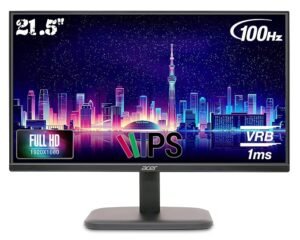
The Acer EK220Q E3 21.5-inch IPS monitor is an excellent choice for both casual users and professionals. This sleek, black monitor offers impressive specs and features that enhance productivity, gaming, and media consumption.
Key Features:
- Display: 21.5-inch Full HD (1920×1080) IPS Panel
- Refresh Rate: 100Hz with 1ms VRB for smooth motion
- Brightness: 250 nits for vibrant colors and crisp details
- Color Accuracy: 99% sRGB for stunning color reproduction
- Ports: HDMI & VGA, with an HDMI cable included
- AMD FreeSync: Seamless gameplay with reduced screen tearing
- Eye Care Features: Flicker-free, Blue Light Filter for comfortable long-term use
- Design: Slim and stylish, ideal for any workspace
Configuration:
The Acer EK220Q features a Full HD (1920×1080) resolution powered by an IPS panel, which delivers crisp and clear visuals with wide viewing angles. The 100Hz refresh rate, paired with 1ms VRB (Visual Response Boost), ensures smooth performance for gaming and video editing. The inclusion of AMD FreeSync technology means you can enjoy tear-free gameplay and a more fluid experience on compatible devices.
For connectivity, you get both HDMI and VGA ports, which makes it easy to connect to a variety of devices, including gaming consoles, laptops, and desktops. Plus, the included HDMI cable means you’re ready to connect out of the box.
Performance:
The Acer EK220Q performs exceptionally well across a variety of tasks. The 100Hz refresh rate provides ultra-smooth visuals, which is especially noticeable in fast-paced games and videos. The 1ms VRB further enhances motion clarity by reducing ghosting and blurring, giving you an edge in competitive gaming.
Color accuracy is another standout feature, with the 99% sRGB color gamut ensuring that photos, videos, and designs look vibrant and true to life. Whether you’re editing photos or watching movies, this monitor delivers high-quality color reproduction. Additionally, the brightness of 250 nits ensures that content remains vivid even in moderately lit rooms.
AMD FreeSync helps eliminate screen tearing and stuttering, providing a much smoother gaming experience. Combined with the Eye Care features, you can work or play for hours without straining your eyes.
Pros:
- 100Hz Refresh Rate: Smooth visuals for gaming and general use.
- 99% sRGB Color Accuracy: Perfect for media creators and those requiring precise color reproduction.
- 1ms VRB: Enhances gaming with reduced motion blur.
- AMD FreeSync: Reduces screen tearing for smoother gaming performance.
- Eye Care Features: Flicker-free technology and Blue Light Filter ensure comfort during extended use.
- Multiple Ports: HDMI and VGA ports with included HDMI cable for easy connectivity.
Cons:
- Limited Brightness: While 250 nits are decent for most conditions, it may fall short in very bright environments.
- Lack of Adjustable Stand: The monitor offers tilt adjustment, but height adjustment and swivel features are not available.
- Basic Design: While sleek, the design may not stand out if you’re looking for a more premium, flashy look.
Conclusion:
The Acer EK220Q E3 21.5-inch IPS Full HD Monitor is an outstanding choice for anyone looking for excellent value in a compact and capable display. It excels in gaming performance, color accuracy, and offers comfort for long-term use with its eye care features. With a 100Hz refresh rate, AMD FreeSync, and 1ms VRB, it’s a top contender for gamers, while the 99% sRGB color coverage makes it a solid option for creative professionals. Despite a few minor drawbacks, this monitor provides an excellent balance of performance, features, and value.
If you’re in the market for a versatile, high-performance monitor, the Acer EK220Q is worth considering.
Buying Guide to Choose Best 22-inch Monitor
Everyone doesn’t need the same type of monitor for their work. Some people may need a monitor with a high-quality display, while others may need a monitor with superior connectivity or other features. This is why one can get confused even if he/she is looking for a particular size monitor. This buying guide contains some important points that you need to consider while selecting the right 22-inch monitor for your work.
-
Monitor Size
Checking the size of the monitor is an essential point when buying a good quality monitor for your home or office. Here we are discussing 22 inch monitors because they are simple, affordable, and easy to use. So, if you need a monitor for general purposes, then you can consider using a 22 inch monitor.
-
Purpose
Another important thing to look for while buying a monitor is your application. You will need to figure out whether you need a monitor for professional work, casual gaming, high gaming, or general purposes. After considering these points, you can select a monitor for your use. This way, you can use the monitor effectively and ensure high performance.
-
Resolution
The screen resolution of your monitor is a crucial factor to ensure high-quality images. This is usually measured in pixels which are small squares of light that work together to create an image on the screen. So, if the number of pixels is more, then then the images will be of high quality. In general, full HD screens are considered the right choice for most applications.
-
Connection Ports
Considering the number of ports that your monitor has is important to ensure that the monitor will be compatible with your computer. Usually, it requires different types of cables to connect the monitor with your computer. Although you can use different adapters to make the connections, it is a good idea to consider the connection ports of the monitor to eliminate the hassle in the future. Usually, HDMI ports, USB ports, display ports, and VGA ports are important to look for in a computer monitor.
-
Refresh Rate
The refresh rate of a computer monitor is the number of images that the screen can display in one second. The unit of refresh rate is Hz, and it is very important to consider for smooth performance. In general, computer monitors come with a refresh rate from 30Hz to 244Hz. If the refresh rate of a monitor is high, then it can offer a better and smoother visual experience. A refresh rate from 60Hz to 75Hz is an excellent option for most applications. So, you can consider your use and select a monitor that has a decent refresh rate for high performance.
-
Warranty Period
The warranty period of the monitor is also a crucial point to consider. Usually, most computer monitors come with a three-year warranty, while some others come with a five-year warranty. But they will be expensive as well. Generally, the monitors that have a higher warranty period are a good option to select.
-
Speakers
If you are going to use the monitor for entertainment purposes, then you can consider the availability of speakers. The monitors that come with built-in speakers help you to save your desk space and experience high-quality sound.
Bottom Line:
Although it is not an easy task to choose the best monitor from the market, you can do it by considering some essential points that matter to you. Also, you can check the monitors listed in this article to make the right choice for your use. You can also compare the features of different monitors and then pick the right monitor for your use.